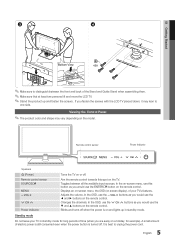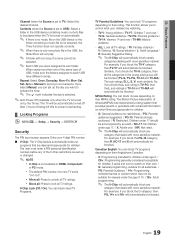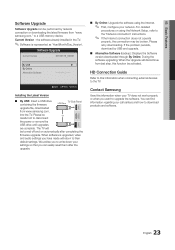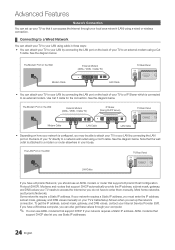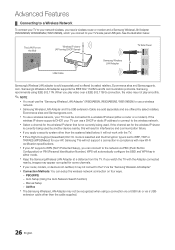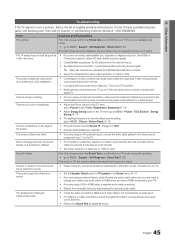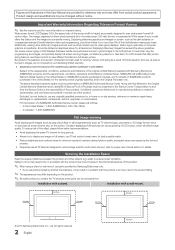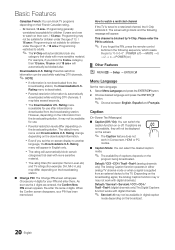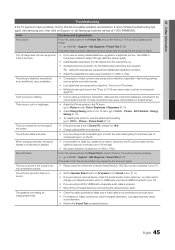Samsung LN60C630K1F Support Question
Find answers below for this question about Samsung LN60C630K1F.Need a Samsung LN60C630K1F manual? We have 7 online manuals for this item!
Question posted by margneil on May 19th, 2013
What Is The Energy Star Rating For This Tv
my grandson is doing a comparison of energy ratings so what exactly is the rating for this tv
Current Answers
Related Samsung LN60C630K1F Manual Pages
Samsung Knowledge Base Results
We have determined that the information below may contain an answer to this question. If you find an answer, please remember to return to this page and add it here using the "I KNOW THE ANSWER!" button above. It's that easy to earn points!-
General Support
... You can radiate radio frequency energy and, if not installed and used...with the following functions to radio or television reception, which Bluetooth devices communicate with ... require (e.g... Consult a dealer or an experienced radio/TV technician for transmission 0.25~2.5 mW Bluetooth-available distance ...of its antenna must be a 2-pronged flat plug is completed, depending on the ... -
General Support
...HDMI/DVI jack to connect your 2005 or 2006 model Samsung TV to the PC In jack on the front panel of 1920x1080. Press the Source button on your remote or ...panel. Samsung DLP TVs will work with an HDMI connector on one HDMI input jack on your computer's video card to your Samsung TV to the native resolution of refresh rates. Standard PC video resolutions available on Samsung DLP TVs... -
General Support
...(Pts / hr) 2 Air Circulation (Max, CFM) 11 Noise Level(dB) 52 Energy Efficiency BEE Star Rating 1 EER(Btu/W) 2.46 1,950 Air Cleaning System Anti Bacteria Filter Operating Mode Temperature Control ...method. Best Temperature for cleaning. Look at the stars on . How to consume minimum energy. The more stars there are engineered to Buy a Star-Rated AC? SAMSUNG has coated its UTR Plus™...
Similar Questions
Black Screen With Audio
why i the tv have audio but the screen goes black until i turn it off and back on?
why i the tv have audio but the screen goes black until i turn it off and back on?
(Posted by Cams46 5 years ago)
Samsung Un65c6500vfxza 65' Flat Panel Tv Reviews
(Posted by motox1us 10 years ago)
What Is Operating Power For Tv.
Is Tv Energy Star Rated?
(Posted by dbporter 11 years ago)
Samsung Flat Panel Turns Off And On Randomly
(Posted by woody7 11 years ago)
I Have The Samsung Ln32c540f2d Flat Screen Television. What Is The Vesa System
What is the vesa system that the Samsung LN32C540F2D uses? I want to buy a wall mount for it.
What is the vesa system that the Samsung LN32C540F2D uses? I want to buy a wall mount for it.
(Posted by sendme2cali 12 years ago)