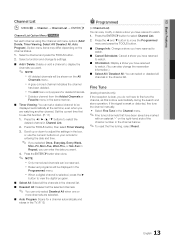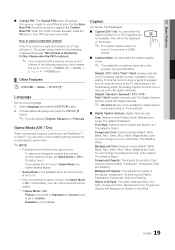Samsung LN32D403E2D Support Question
Find answers below for this question about Samsung LN32D403E2D.Need a Samsung LN32D403E2D manual? We have 1 online manual for this item!
Question posted by dbporter on December 12th, 2012
What Is Operating Power For Tv. Is Tv Energy Star Rated?
The person who posted this question about this Samsung product did not include a detailed explanation. Please use the "Request More Information" button to the right if more details would help you to answer this question.
Current Answers
Related Samsung LN32D403E2D Manual Pages
Samsung Knowledge Base Results
We have determined that the information below may contain an answer to this question. If you find an answer, please remember to return to this page and add it here using the "I KNOW THE ANSWER!" button above. It's that easy to earn points!-
How To Program The DVD Player's Remote Control To Operate The TV SAMSUNG
... Your Netbook 691. While holding the [TV Power] button, use the number buttons on , repeat steps 1 through 3 with your owner's manual. If you don't have your TV, follow these steps: Turn on the DVD player's remote control. How To Program The DVD Player's Remote Control To Operate The TV Programming The Remote To program the... -
How To Use Easy Setup SAMSUNG
...buttons to Yes, and then press [Enter]. How To Program The DVD Player's Remote Control To Operate The TV 6. Were you satisfied with the message "Follow the guide to make sure your IR blaster cable...recorder's remote control to the DVD recorder's source or input, so the DVD recorder displays on the TV screen. Note: appears. How To Get Started With BD-Live Content Feedback Q1.... -
General Support
... Moisture Removal (Pts / hr) 2 Air Circulation (Max, CFM) 11 Noise Level(dB) 52 Energy Efficiency BEE Star Rating 1 EER(Btu/W) 2.46 1,950 Air Cleaning System Anti Bacteria Filter Operating Mode Temperature Control Timer (on and off is an ongoing dilemma in power and reliability. You won't face such problems anymore thanks to Acess Filter Auto...
Similar Questions
Operational Power Consumption Of Ln52a6501f Model ?
i,ve been trying to find the wattage of the above model as the wattage in the different mode?
i,ve been trying to find the wattage of the above model as the wattage in the different mode?
(Posted by thaisutkowtiger 8 years ago)
Power Problem.
Nearby lightning strike, no power..... main power board replaced, no change. Next step?
Nearby lightning strike, no power..... main power board replaced, no change. Next step?
(Posted by msayre435 9 years ago)
What Is The Energy Star Rating For This Tv
my grandson is doing a comparison of energy ratings so what exactly is the rating for this tv
my grandson is doing a comparison of energy ratings so what exactly is the rating for this tv
(Posted by margneil 10 years ago)