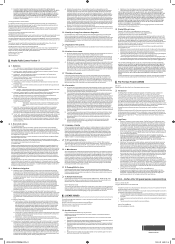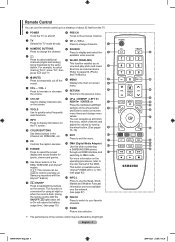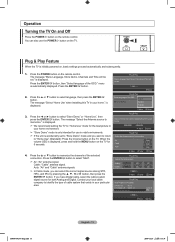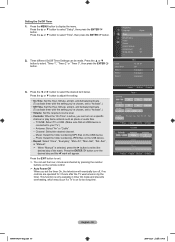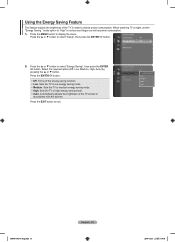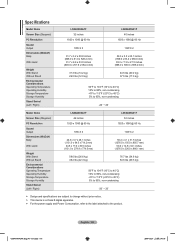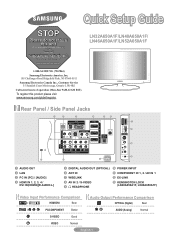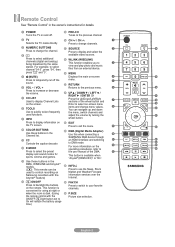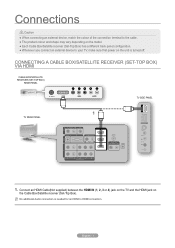Samsung LN52A650A1F Support Question
Find answers below for this question about Samsung LN52A650A1F.Need a Samsung LN52A650A1F manual? We have 9 online manuals for this item!
Question posted by thaisutkowtiger on August 17th, 2015
Operational Power Consumption Of Ln52a6501f Model ?
i,ve been trying to find the wattage of the above model as the wattage in the different mode?
Current Answers
Answer #1: Posted by TechSupport101 on August 17th, 2015 8:56 PM
The manual says "For the power supply and Power Consumption, refer to the label attached to the product." This is because some regions do 110-120V and some does 220-240V and the wattage (Volts X Amps) are affected.
Related Samsung LN52A650A1F Manual Pages
Samsung Knowledge Base Results
We have determined that the information below may contain an answer to this question. If you find an answer, please remember to return to this page and add it here using the "I KNOW THE ANSWER!" button above. It's that easy to earn points!-
General Support
... mm (D: diameter) x 24mm (H) Weight 57g (or 56±1 g) Operating Temperature Range 0~40°C Typical Standby Time Up to pause or resume playback. the call Abide by applying to the repair or replacement of Bluetooth phone, it is completed. Frequency Range 2.402 ~ 2.480 GHz Power consumption for all essential radio test suites have been... -
How To Find Your Model And Serial Number SAMSUNG
... located in two places on it such as the model number, serial number, AC power consumption, date of the TV on a large sticker with information on the right side. How To Find Your Model And Serial Number This sticker is wall mounted. 11034. Product : Televisions > Model And Serial Number Location Your Samsung TV will... -
How To Find Your Model And Serial Number SAMSUNG
...model number, serial number, AC power consumption, date of the TV and will be on the back of the TV on a large sticker with information on the right side of manufacture, warnings, and UPC. How To Use Film Mode...15190. Product : Televisions > How To Find Your Model And Serial Number STEP 1. Model And Serial Number Location Samsung TV will be visible even if your model and serial number ...
Similar Questions
My Tv Wont Turn Or Power Onsamsung Ln32a Lcd Flat Screen
(Posted by azymat 10 years ago)
What Is Operating Power For Tv.
Is Tv Energy Star Rated?
(Posted by dbporter 11 years ago)
Samsung Flat Panel Turns Off And On Randomly
(Posted by woody7 11 years ago)
Takes Longer And Longer To Turn On.
Only change is DVR HD from Xfinity. Started slowly not Immediately starting and within 2 weeks has b...
Only change is DVR HD from Xfinity. Started slowly not Immediately starting and within 2 weeks has b...
(Posted by cruzanware 12 years ago)
I Have The Samsung Ln32c540f2d Flat Screen Television. What Is The Vesa System
What is the vesa system that the Samsung LN32C540F2D uses? I want to buy a wall mount for it.
What is the vesa system that the Samsung LN32C540F2D uses? I want to buy a wall mount for it.
(Posted by sendme2cali 12 years ago)