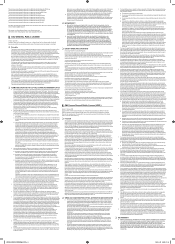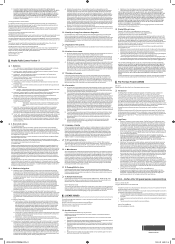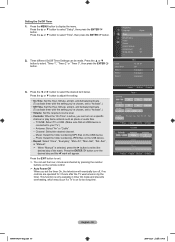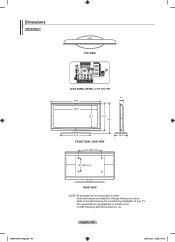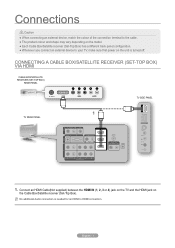Samsung LN52A650A1F Support Question
Find answers below for this question about Samsung LN52A650A1F.Need a Samsung LN52A650A1F manual? We have 9 online manuals for this item!
Question posted by cruzanware on December 18th, 2011
Takes Longer And Longer To Turn On.
Only change is DVR HD from Xfinity. Started slowly not Immediately starting and within 2 weeks has become a 5+ minute on off before "catching" and turning on.
vERSION SQ02
Current Answers
Answer #1: Posted by TVDan on December 18th, 2011 11:29 AM
remove the back and check for capacitors on the power supply that has the top puffed up slightly. If you find any, replace them. These parts (capacitors) are available at places like Radio Shack. you can either replace them yourself, or take the power supply board and the capacitors to a local TV shop and they will likely charge $20 to replace them for you. The power supply is the module that the AC cord plugs into, and the value of the capacitors is printed on the side. Normally the bad ones are rated at 10-16vdc and they could be 1000 to 2200 microfarads. These capacitors will look like a cylinder with a silver top. Google bad capacitors on LCD HDTV and you will see mass data.
TV Dan
Related Samsung LN52A650A1F Manual Pages
Samsung Knowledge Base Results
We have determined that the information below may contain an answer to this question. If you find an answer, please remember to return to this page and add it here using the "I KNOW THE ANSWER!" button above. It's that easy to earn points!-
General Support
...How Do I Check The Hardware / Software Version On My SCH-I910 (Omnia) Phone? ...Do I Take Pictures With My SCH-I910 (Omnia) Phone? How Do I Change To Military...-I910 (Omnia) Phone? How Do I Start The Camera On My SCH-I910 (Omnia)...I910 (Omnia) Phone To Stay On Longer? How Do I Enable/Disable Microsoft...From Beeping Every Minute? How Do I Change The Date & How Do I Turn Wi-Fi On... -
General Support
...not wish to keep the newer driver.) The YP-MT6 Updater Icon will no longer turn on, please print and follow the set of instructions below for installing the original...Start. The updater may perform an uninstall first if it first as this will appear. A series of your desktop. I Updated The Firmware On My YP-MT6 To Version 2.121 And Now The Device Will Not Turn...may take a minute. -
General Support
...Change The Camera Resolution On My SCH-U520? Do I Take... Is No Longer Verbally Prompting To...Turn This Off? My Alltel SCH-U520 Beeps Approximately Once Per Minute...Change The Screen Contrast Or Brightness Of The Display On My Alltel SCH-U520? Can I Send Video From My Alltel SCH-U520? How Do I Access My Recorded Voice Notes On My Alltel SCH-U520? How Do I Check The Firmware / Software Version...
Similar Questions
Samsung Un65c6500vfxza 65' Flat Panel Tv Reviews
(Posted by motox1us 10 years ago)
Samsung Flat Panel Turns Off And On Randomly
(Posted by woody7 11 years ago)
Tv No Longer Turns On
I have had this Samsung television since Nov. 2008. It is in a guest room and rarely used. As of a f...
I have had this Samsung television since Nov. 2008. It is in a guest room and rarely used. As of a f...
(Posted by cbrny2000 12 years ago)
I Have The Samsung Ln32c540f2d Flat Screen Television. What Is The Vesa System
What is the vesa system that the Samsung LN32C540F2D uses? I want to buy a wall mount for it.
What is the vesa system that the Samsung LN32C540F2D uses? I want to buy a wall mount for it.
(Posted by sendme2cali 12 years ago)