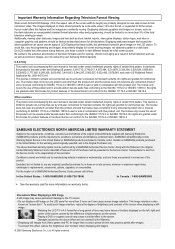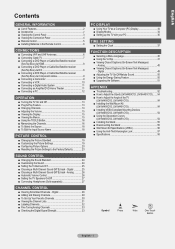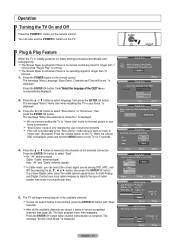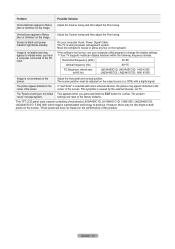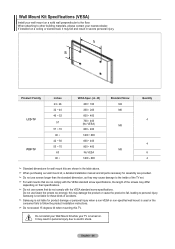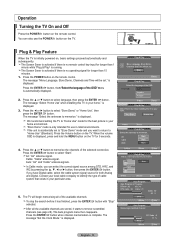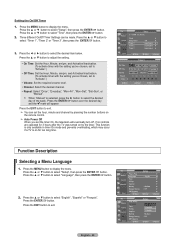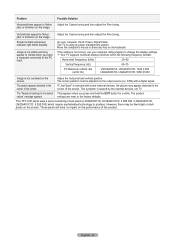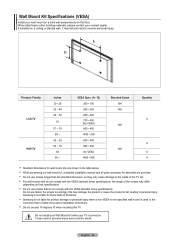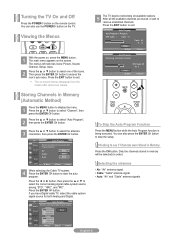Samsung LN19A450 Support Question
Find answers below for this question about Samsung LN19A450 - 19" LCD TV.Need a Samsung LN19A450 manual? We have 3 online manuals for this item!
Question posted by cbrny2000 on December 15th, 2011
Tv No Longer Turns On
I have had this Samsung television since Nov. 2008. It is in a guest room and rarely used. As of a few weeks ago, I stopped binge able to get the tv to turn on whether I use the remote or the power button on the side of the tv. I used to sometimes be able to turn the tv on if I trained the remote on the sensor from a distance of just a few inches but even that no longer does the trick. (And, yes, I replaced the batteries in the remote with brand new batteries and still nothing.) The red light of the sensor is always on (unless I unplug the tv altogether) and the cable box is functioning perfectly. When the tv was turning on, albeit with much difficulty, it seemed to work just fine -- I could change channels and adjust the volume without problems. But now it does not turn on at all no matter how persistently I try. A tv that has been used so little should not just cease to work, should it? (No one has messed with the tv: the tv had been working well after the last time guests used the guest room and this problem arose well after that time.) Thank you for your help.
Current Answers
Answer #1: Posted by TVDan on December 15th, 2011 10:02 PM
you have a bad power supply, but you can fix it.
remove the back and check for capacitors on the power supply that has the top puffed up slightly. If you find any, replace them. These parts (capacitors) are available at places like Radio Shack. you can either replace them yourself, or take the power supply board and the capacitors to a local TV shop and they will likely charge $20 to replace them for you. The power supply is the module that the AC cord plugs into, and the value of the capacitors is printed on the side. Normally the bad ones are rated at 10-16vdc and they could be 1000 to 2200 microfarads. These capacitors will look like a cylinder with a silver top. Google bad capacitors on LCD HDTV and you will see mass data.
TV Dan
Answer #2: Posted by techie12330 on December 15th, 2011 10:36 PM
Based on the trouble reported your TV set needs a power supply board. Did you by an extended warranty for this set? If you didn't you will be expecting a repair bill of about 150 labor and 200 power board. you could call Samsung customer service and explain the situation to them,maybe you could get a credit voucher from then. That is up to their descretion.
Related Samsung LN19A450 Manual Pages
Samsung Knowledge Base Results
We have determined that the information below may contain an answer to this question. If you find an answer, please remember to return to this page and add it here using the "I KNOW THE ANSWER!" button above. It's that easy to earn points!-
General Support
...button then power on the handset Press the 1 key at the format prompt then press the Y key at the Alert prompt With Device highlighted, press the left soft key for OK at the erase all data prompt Note : To turn on the BlackJack II on the top, right side, of the handset, just...key for Yes to reset the handset's factory settings, thru the phone menus or using the handset buttons. How ... -
General Support
... When the handset is 0000) (No longer required for Windows Mobile 6) Press the left soft key for Done to set the reset soft key for Yes to confirm the reset If the default password...To turn the BlackJack on the top, left side, of the handset, just above ) fails, try the last 4 digits of your phone number settings, via buttons, follow the steps below ). Hold the power button, ... -
General Support
... off these phone functions; Hold the power button, located on the display you to your phone's wireless connection to disable the phone function and still use the PDA portion of the handset, just above the ear speaker (See picture below : While in silent mode does not actually turn off your service provider's network. How...
Similar Questions
My Tv Doesn't Turn Of From Remote Or Power Button
my TV doesn't wanna turn on from the remote or power button?
my TV doesn't wanna turn on from the remote or power button?
(Posted by carlosrios124 8 years ago)
Where Can I Get The Stand For This Tv?
(Posted by jmarchione2126 8 years ago)
My Samsung Tv Picture Is Frozen
My Samsung TV LN19A450 turns on, but the picture is frozen and I can't change channels. FiIOS router...
My Samsung TV LN19A450 turns on, but the picture is frozen and I can't change channels. FiIOS router...
(Posted by ruffwoods33 9 years ago)
Do You Have A Stand For The Tv. Not A Wall Bracket
(Posted by gbsenner8 10 years ago)
The Tv Will Not Turn On With The Remote Or The Power Button On The Tv
Over the last month, we have had to unplug the power to the TV to reset so that the tv would power o...
Over the last month, we have had to unplug the power to the TV to reset so that the tv would power o...
(Posted by ngomenis 12 years ago)