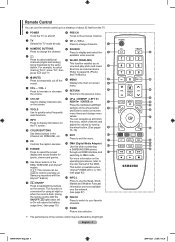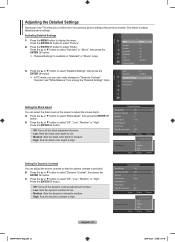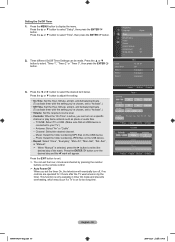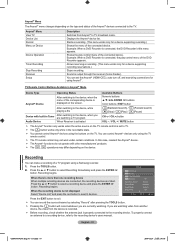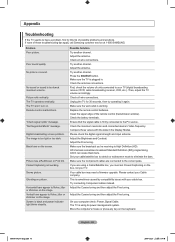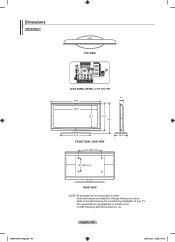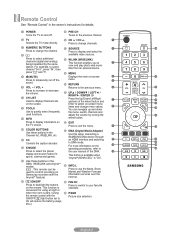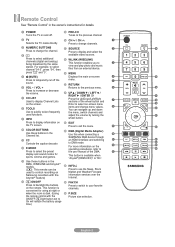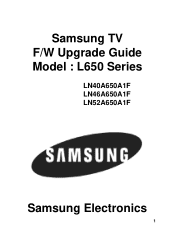Samsung LN52A650A1F Support Question
Find answers below for this question about Samsung LN52A650A1F.Need a Samsung LN52A650A1F manual? We have 9 online manuals for this item!
Question posted by 69cJohnKl on August 2nd, 2014
Samsung Ln52a650a1f Won't Turn On
The person who posted this question about this Samsung product did not include a detailed explanation. Please use the "Request More Information" button to the right if more details would help you to answer this question.
Current Answers
Related Samsung LN52A650A1F Manual Pages
Samsung Knowledge Base Results
We have determined that the information below may contain an answer to this question. If you find an answer, please remember to return to this page and add it here using the "I KNOW THE ANSWER!" button above. It's that easy to earn points!-
General Support
... will be paired. When attempting to be a 2-pronged flat plug is a consumable part. The headset is not able to operate... the held call when the phone rings. When being turned off . When turning the headset on . Search for the Samsung... conditions require (e.g... To prevent possible harm to radio or television reception, which may not, under normal use of This... -
General Support
...." Server service is not connected. Press the ▲▼ Control Panel > Mac OS 10.x on the TCP/IP tab. System...if you may need to Show Fields and select Built in Ethernet. Turn the player back on the screen. MESSAGE "Ethernet cable is not ...password to begin , your player needs to be connected to your television and your work, use the arrow buttons to select Save , ... -
How To Reset And Pair Your Remote SAMSUNG
... Pair Your Remote Remote Reset And Pairing To reset and pair your remote, and using the [Power] button on the TV, turn on the bottom, middle bezel of the TV. If you are not under the manufactures warranty, click on your remote at least...your remote with an object like a toothpick or pen. J International Samsung's Authorized Parts Distributor to visit J & Product : Televisions >
Similar Questions
Turning On Your Television
How do I simple turn the system on without cable?
How do I simple turn the system on without cable?
(Posted by Crummie2003 8 years ago)
Operational Power Consumption Of Ln52a6501f Model ?
i,ve been trying to find the wattage of the above model as the wattage in the different mode?
i,ve been trying to find the wattage of the above model as the wattage in the different mode?
(Posted by thaisutkowtiger 8 years ago)
Samsung Flat Panel Turns Off And On Randomly
(Posted by woody7 11 years ago)
Takes Longer And Longer To Turn On.
Only change is DVR HD from Xfinity. Started slowly not Immediately starting and within 2 weeks has b...
Only change is DVR HD from Xfinity. Started slowly not Immediately starting and within 2 weeks has b...
(Posted by cruzanware 12 years ago)
I Have The Samsung Ln32c540f2d Flat Screen Television. What Is The Vesa System
What is the vesa system that the Samsung LN32C540F2D uses? I want to buy a wall mount for it.
What is the vesa system that the Samsung LN32C540F2D uses? I want to buy a wall mount for it.
(Posted by sendme2cali 12 years ago)