Samsung UN32C6500VF Support and Manuals
Get Help and Manuals for this Samsung item
This item is in your list!

View All Support Options Below
Free Samsung UN32C6500VF manuals!
Problems with Samsung UN32C6500VF?
Ask a Question
Free Samsung UN32C6500VF manuals!
Problems with Samsung UN32C6500VF?
Ask a Question
Most Recent Samsung UN32C6500VF Questions
Popular Samsung UN32C6500VF Manual Pages
User Manual (user Manual) (ver.1.0) (English) - Page 3
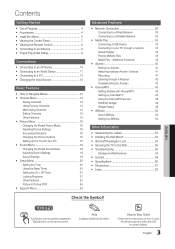
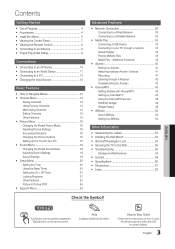
... AllShare 50
About AllShare
50
Setting Up AllShare
50
Other Information
yy Assembling the Cables 52
yy Installing the Wall Mount 53
yy Anti-theft Kensington Lock 54
yy Securing the TV to the Wall 55
yy Troubleshooting 56
Storage and Maintenance
58
yy License 59
yy Specifications 60
yy Dimensions 61
yy Index 63
ENGLISH...
User Manual (user Manual) (ver.1.0) (English) - Page 16


...mode, you can only make changes to reduce power consumption. Advanced Settings
Black Tone Dynamic Contrast Shadow Detail Gamma Expert Pattern RGB...power saving mode.
¦¦ Changing the Picture Options
Advanced Settings
OO MENUm → Picture → Advanced Settings → ENTERE
(Advanced Settings are available in Standard / Movie mode)
Compared to previous models, new Samsung TVs...
User Manual (user Manual) (ver.1.0) (English) - Page 20


... Dolby Digital.
■■ Audio Delay: Correct audio-video sync problems, when watching TV or video, and when listening to TV Speaker
xx TV Speaker: On , External Speaker: On
✎✎If there is no noise. Manual: Set the current time manually.
✎✎ Depending on each channel, set to Normal. ■■ Night: This mode provides an improved...
User Manual (user Manual) (ver.1.0) (English) - Page 21


...Sat~Sun or Manual to set at a preset time. ■&#...Setting the On / Off Timer
OO MENUm → Setup → Time → Timer 1 → ENTERE
You can set the TV to turn on automatically at you block the L sub-rating in TV...Power Off (available only when the TV is turned
on automatically. (USB can block TV programs depending on the USB device or the
folder containing a music file is set...
User Manual (user Manual) (ver.1.0) (English) - Page 29
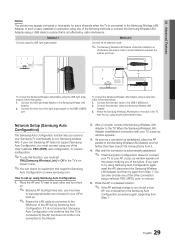
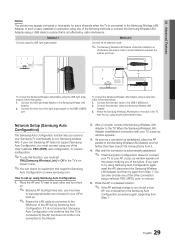
... .
✎✎ Because AP booting times vary, you may appear corrupted or have
to non-Samsung wireless APs. 04 Advanced Features
Notice
The picture may have static for equipment that supports Samsung
Auto Configuration on www.samsung.com. Connect the other connection setup methods: PBC (WPS), auto, or manual.
5.
How to set
SWL(Samsung Wireless Link) to Off in...
User Manual (user Manual) (ver.1.0) (English) - Page 31


...set up using PBC (WPS)" (p. 30).
2. While in the TV's on-screen menu. is required, input the security key.
✎✎ If network doesn't operate normally, check
the Network Name (SSID) and Security Key again. Follow Steps 1 through 6 in the "How to move up, down, and back.
6. Network Setup (Manual... Network setting values manually. Follow Steps 1 through the "Samsung Wireless LAN...
User Manual (user Manual) (ver.1.0) (English) - Page 32


... by using the 5 Ghz band are supported.
If you cannot connect to turn it then authenticates each time you have followed the procedures of a firewall problem. How to the Internet, your Internet service provider. If your Internet service provider requires an ID or password to connect to connect using Samsung Wireless Link
To connect using the ▼...
User Manual (user Manual) (ver.1.0) (English) - Page 33
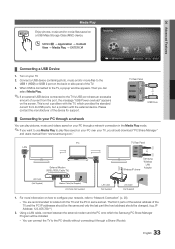
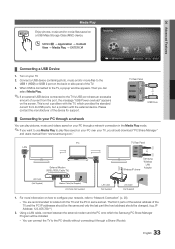
...part (the host address) should download "PC Share Manager"
and users manual from "www.samsung.com." Then you want to use Media Play to the TV's USB port draws an excessive
amount of the device for support. TV...can connect the TV to the USB 1 (HDD) or USB 2 port on your PC over your TV, you should be installed.
-
When USB is not a problem with the TV, which the Samsung PC Share ...
User Manual (user Manual) (ver.1.0) (English) - Page 44


... Bound Service (Off / On): Some channels support applications as an Internet data service, allowing you to
Settings → Internet@TV ID → Create. 1.
Change the Service Lock password
✎✎ The default password set Ticker Autorun to factory default settings.
■■ Internet@TV ID
You can use this screen. Reset: Resets Internet@TV settings to come on when powering on...
User Manual (user Manual) (ver.1.0) (English) - Page 48


.... Your profile's name and avatar are displayed in the profile snippet in a country that was shown during guided setup.
-- For instructions on the TV Screen, You should stop the Yahoo Service using your profile.
-- Restore Factory Settings resets all installed Yahoo! yy From the Administrative Controls menu you forget your Profile PIN, answer your profile's Security Question...
User Manual (user Manual) (ver.1.0) (English) - Page 50
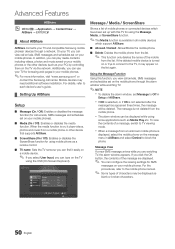
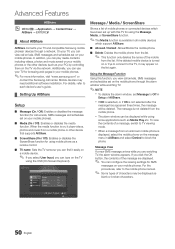
... the Samsung call center. For details, refer to TV viewing mode.
Additionally, you view call arrivals, SMS messages and schedules set on the mobile phone through a network. AllShare™
3/7
Setup Message Media ScreenShare
Message Media ScreenShare TV name
: On : On : On : Home TV
Message / Media / ScreenShare
Shows a list of mobile phones or connected devices which support...
User Manual (user Manual) (ver.1.0) (English) - Page 60


...X 835.8 mm)
44.8 Ibs (20.3 kg) 56.7 Ibs (25.7 kg)
Model Name Screen Size (Diagonal) Sound (Output) Dimensions (WxDxH) Body
With Stand
Weight Without Stand With Stand
UN32C6500 32 inches
(31.5 inches ...specifications are subject to change without prior notice. ✎✎This device is a Class B digital apparatus. ✎✎For information about power supply, and more about power consumption...
User Manual (user Manual) (ver.1.0) (Korean) - Page 33
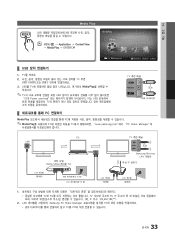
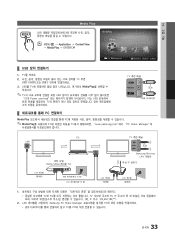
USB를 TV Media Play
✎ TV의 USB USB
"USB Power overload USB TV
TV
USB
PC
Media Play PC
✎ Media Play PC TV www.samsung.com"에서 "PC Share Manager"와
PC LAN
ADSL/VDSL/케이블 TV)
LAN
LAN
TV
또는
Samsung Wireless LAN 어댑터
무선 IP 공유기...
User Manual (user Manual) (ver.1.0) (Korean) - Page 43


...TV
¦ Internet@TV
@TV INTERNET
Internet@TV TV
O MENUm → Application → Content View → Internet@TV → ENTERE
TV
Information
Recommended My Applications
Recommended My Applications
by Date 1/1
Samsung Apps Settings
Login Mark as Favorite Sort by R Return
by Date 1/1
Samsung Apps
Application service
Samsung Apps Settings
Internet@TV...
User Manual - Page 4


....
[Step 3] Press the MENU button to select "Software Upgrade", then press the ENTER button
[Step 7] When the Software upgrade is displayed. the TV will be reset after upgrade." Select "Yes", then press the ENTER button.
Press the ▲ or ▼ button to select "Support", then press the ENTER button
[Step 4] Press the ▲ or ▼...
Samsung UN32C6500VF Reviews
Do you have an experience with the Samsung UN32C6500VF that you would like to share?
Earn 750 points for your review!
We have not received any reviews for Samsung yet.
Earn 750 points for your review!
