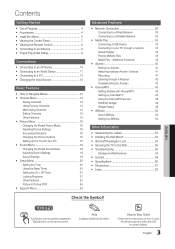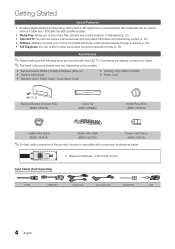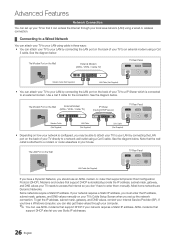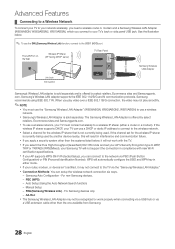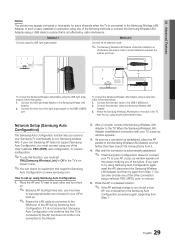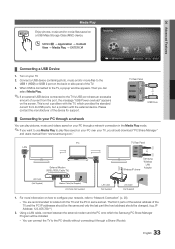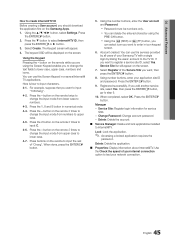Samsung UN32C6500VF Support Question
Find answers below for this question about Samsung UN32C6500VF.Need a Samsung UN32C6500VF manual? We have 4 online manuals for this item!
Current Answers
Related Samsung UN32C6500VF Manual Pages
Samsung Knowledge Base Results
We have determined that the information below may contain an answer to this question. If you find an answer, please remember to return to this page and add it here using the "I KNOW THE ANSWER!" button above. It's that easy to earn points!-
General Support
...-T4254X/XAA HP-T5034X/XAA HP-T4264X/XAA HP-T5064X/XAA LCD TVs LCD TV Model LN-T3242HX/XAA 1001 to 1011 LN-T4042HX/XAA LN-T4642HX/XAA LN-T3253HX/XAA 1001 to download the update, you have : An internet connection and an e-mail address A USB flash drive, thumb drive, or some other... -
General Support
...not available. Remove any discs from the player. Type "command" Control Panel > The IP address, subnet mask, gateway and domain name servers (DNS...internet provider. System Preferences > Follow the on the Apple Menu > If the firmware update is not connected. You will be tuned to begin , your player needs to be connected to your television and your TV... -
How To Connect To Your Home Network (Wireless) SAMSUNG
How To Connect To Your Home Network (Wired) Product : Televisions > UN32C6500VF 35086. How To Add Applications To Internet@TV 34833. How To Connect To Your Home Network (Wireless) 19949. LED TV >
Similar Questions
Help Connecting Tv To
I need to know how to conect my tv to my Panasonic SA-PT673 home theater conect what to what
I need to know how to conect my tv to my Panasonic SA-PT673 home theater conect what to what
(Posted by btaylor29 8 years ago)
Connecting Tv And Phone So That I Can View A Large Screen For My Phone
I am wanting to connect my phone to my TV in order to view what I'm doing on my phone on my TV scree...
I am wanting to connect my phone to my TV in order to view what I'm doing on my phone on my TV scree...
(Posted by tammylashawn65 9 years ago)
Samsung Un65c6500vfxza 65' Flat Panel Tv Reviews
(Posted by motox1us 10 years ago)
Samsung Flat Panel Turns Off And On Randomly
(Posted by woody7 11 years ago)
Connecting Tv To Av Receiver Unit
Does LN46A850 LCD TV support ARC (Audio Return Channel)? Must I use a digital optical cable for audi...
Does LN46A850 LCD TV support ARC (Audio Return Channel)? Must I use a digital optical cable for audi...
(Posted by hhugov77 12 years ago)