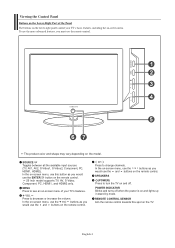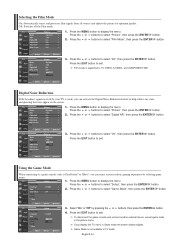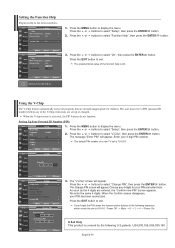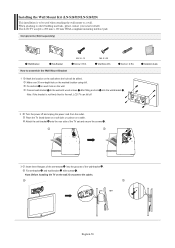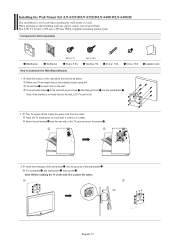Samsung LNS3251DX/XAA Support Question
Find answers below for this question about Samsung LNS3251DX/XAA.Need a Samsung LNS3251DX/XAA manual? We have 1 online manual for this item!
Question posted by btaylor29 on July 21st, 2015
Help Connecting Tv To
Current Answers
Answer #1: Posted by BusterDoogen on July 21st, 2015 7:23 PM
I hope this is helpful to you!
Please respond to my effort to provide you with the best possible solution by using the "Acceptable Solution" and/or the "Helpful" buttons when the answer has proven to be helpful. Please feel free to submit further info for your question, if a solution was not provided. I appreciate the opportunity to serve you!
Related Samsung LNS3251DX/XAA Manual Pages
Samsung Knowledge Base Results
We have determined that the information below may contain an answer to this question. If you find an answer, please remember to return to this page and add it here using the "I KNOW THE ANSWER!" button above. It's that easy to earn points!-
General Support
... Sources On a number of Samsung TVs, the Digital Audio Output works only if you must connect the video output of your DLP TV cannot pass Digital 5.1 Surround Sound to your TV using the DVI, or HDMI, you don't have selected either (RF) or (Antenna In) as your Home Theater System or Stereo. Related Article: The... -
Using Anynet+ With A Home Theater SAMSUNG
... When you need an HDMI cable and a Digital Optical cable. To connect a television and home theater with the Anynet+ logo.) an optical cable from the Digital Audio Out on the home theater. (On the HT-AS720ST, connect to the other HDMI connections (HDMI 2, HDMI 3, etc.). Using Anynet+ With A Home Theater STEP 2. connect an Anynet+ TV to an Anynet+ home theater using specific... -
Using Anynet+ With A Home Theater SAMSUNG
... A Home Theater STEP 7. You do not need to use your TV's remote to Your TV and Home Theater Using HDMI Pass Through. submit Please select answers for all three shut down. And when you are done, press the power button on the Blu-Ray player and home theater, and set the remote's audio control to the LN40A750 using the television...
Similar Questions
How do I connect the base stand to my samsung LN52A55OP3fxza
I am wanting to connect my phone to my TV in order to view what I'm doing on my phone on my TV scree...
I am looking for remote control for this tv and how much will it cost and how to order