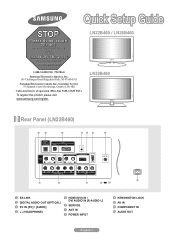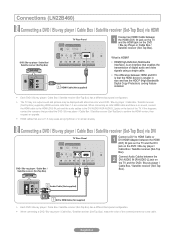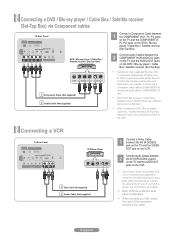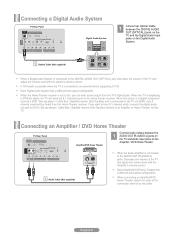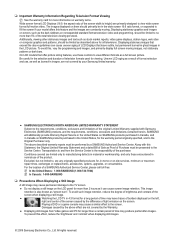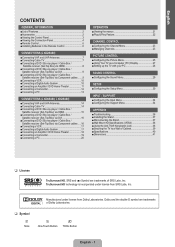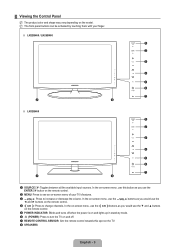Samsung LN32B460B2DXZA Support Question
Find answers below for this question about Samsung LN32B460B2DXZA.Need a Samsung LN32B460B2DXZA manual? We have 2 online manuals for this item!
Question posted by jameslescullen on August 7th, 2023
Usb Port
Current Answers
Answer #1: Posted by SonuKumar on August 7th, 2023 11:14 AM
Here are the steps on how to connect your Xbox to your Samsung LN32B460B2DXZA TV using a USB cable:
Connect one end of the USB cable to the USB port on the back of your TV.
Connect the other end of the USB cable to the USB port on your Xbox.
Turn on your TV and Xbox.
Select the "Input" or "Source" button on your TV remote control.
Select the "USB" input option.
Your Xbox should now be displayed on your TV.
Please respond to my effort to provide you with the best possible solution by using the "Acceptable Solution" and/or the "Helpful" buttons when the answer has proven to be helpful.
Regards,
Sonu
Your search handyman for all e-support needs!!
Related Samsung LN32B460B2DXZA Manual Pages
Samsung Knowledge Base Results
We have determined that the information below may contain an answer to this question. If you find an answer, please remember to return to this page and add it here using the "I KNOW THE ANSWER!" button above. It's that easy to earn points!-
General Support
... HDMI jack to connect your Samsung TV to your computer's video card to the left and right Audio In jacks associated with a min-stereo plug on one end and a DVI-D connection...stores. The System Preferences window appears. If your TV. Using a 15 pin D-sub (standard) video cable, connect the Video Out jack on the front panel of refresh rates. Adjust the display if necessary using... -
General Support
... HERE for breaks, tears, or exposed wires . My Television Will Occasionally Not Turn On Or Will Not Turn On At All. Go to fill out an online service request. Unplug the TV, wait five minutes, plug the TV back in your TV has failed and your problem, most likely the power supply in... -
General Support
...) with Samsung's New PC Studio software Press the OK button to use with a compatible USB data cable. What Are USB Settings And How Do I Use Them On My MetroPCS SCH-R350 (Freeform) USB (Universal Serial Bus) is a type of plug-in microSD memory card and its contents can be easily damaged by scratches or...
Similar Questions
How to hook up iphone through usb to tv
My screen is red but I can still see the picture. This problem would come and go, now it is staying ...
What is the vesa system that the Samsung LN32C540F2D uses? I want to buy a wall mount for it.