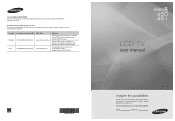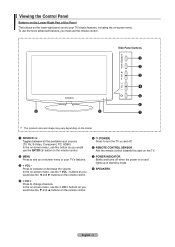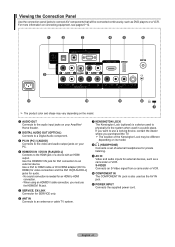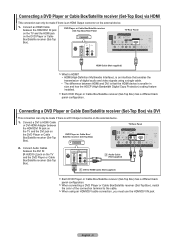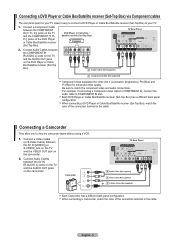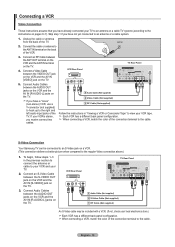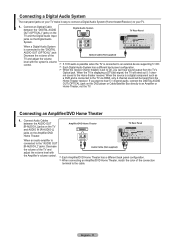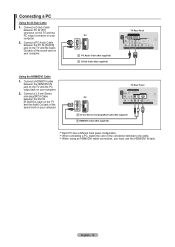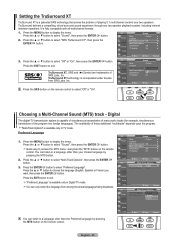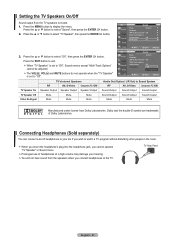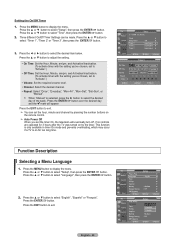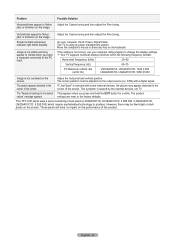Samsung LN32A450C1DXZA Support Question
Find answers below for this question about Samsung LN32A450C1DXZA.Need a Samsung LN32A450C1DXZA manual? We have 1 online manual for this item!
Question posted by Lorraineanderson on March 29th, 2015
How To Hook Up Iphone Through Usb To Tv
Current Answers
Answer #1: Posted by TommyKervz on March 29th, 2015 11:59 AM
You need the Lightning Digital AV adaptor and an HDMI cable. Refer on the link for more http://store.apple.com/us/product/MD826ZM/A/lightning-digital-av-adapter
You can also try these instructions on the link http://www.ehow.com/how_7211806_display-iphone-tv.html
Related Samsung LN32A450C1DXZA Manual Pages
Samsung Knowledge Base Results
We have determined that the information below may contain an answer to this question. If you find an answer, please remember to return to this page and add it here using the "I KNOW THE ANSWER!" button above. It's that easy to earn points!-
How To Set Up Your Samsung Digital Media Extender SAMSUNG
... these steps: Connect the HDMI cable from the wall outlet to enter the Tools Menu. How To Update Your Televisions Firmware (Software) Through The USB 2.0 Port LED TV 2702. With the TV on the TV. How To Set Up Your Samsung Digital Media Extender STEP 2. the power supply from the HDMI out on your remote... -
How To Update Your Televisions Firmware (Software) Through The USB 2.0 Port SAMSUNG
LCD TV > LN46B750U1F 9875. How To Change The Aspect Ratio On Your TV How To Update Your Televisions Firmware (Software) Through The USB 2.0 Port 15098. Product : Televisions > -
How To Update Your Televisions Firmware (Software) Through The USB 2.0 Port SAMSUNG
... Update Your Televisions Firmware (Software) Through The USB 2.0 Port STEP 2 STEP 3 Through The USB 2.0 Port Your TV is equip with a USB 2.0 that is used to open the downloaded firmware file and is standard on completing Part 1. Continue to display media as well as for the firmware file. Part 1 is loading it onto the TV. Part 2 is...
Similar Questions
My samsung just started fast movement of color streaming up and down. I hooked my other tv up to the...