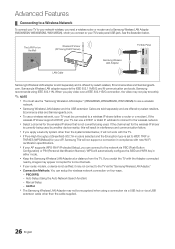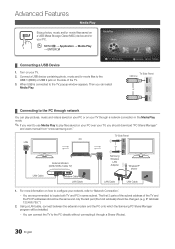Samsung LN46C600F3F Support Question
Find answers below for this question about Samsung LN46C600F3F.Need a Samsung LN46C600F3F manual? We have 3 online manuals for this item!
Current Answers
Answer #1: Posted by Odin on September 19th, 2016 3:36 PM
You'll need to reverse the instructions under Install the Stand in the brief Quick Setup Guide. If that's not handy, you can see it at http://bit.ly/2deXTaB (look at the upper left of the first page). If you can't easily view the guide in your browser, you can download it upon clicking the magnifying glass icon.
Hope this is useful. Please don't forget to click the Accept This Answer button if you do accept it. My aim is to provide reliable helpful answers, not just a lot of them. See https://www.helpowl.com/profile/Odin.
Related Samsung LN46C600F3F Manual Pages
Samsung Knowledge Base Results
We have determined that the information below may contain an answer to this question. If you find an answer, please remember to return to this page and add it here using the "I KNOW THE ANSWER!" button above. It's that easy to earn points!-
General Support
... Battery (Standard or Extended) The SIM Card Should Be Removed From The Phone OTHER USB Data Cable (Included In Retail... by simply sliding vertically and horizontally through the homescreen panels. Internet Connection Sharing: Utilize your smartphone ... Download Tools Available Samsung has offered separate Downloader Tools based upon different Operating Systems. It is NOT recommended. ... -
General Support
...software. Run Samsung PC Studio. Live Update menu. (Make sure the PC is a Windows-based PC program used to transfer files between your phone and your data with all handsets. ...you to access the Internet using such content as a modem device. When connecting your will not remove PC Studio 3, both applications can send text messages or multimedia messages through this . ... -
General Support
...INABILITY TO USE THIS PRODUCT, REGARDLESS OF THE LEGAL THEORY ON WHICH THE CLAIM IS BASED, AND EVEN IF SAMSUNG HAS BEEN ADVISED OF THE POSSIBILITY OF SUCH DAMAGES. NOR...on products purchased and used in the United States, and does not include transportation, installation, removal or reinstallation. incorrect electrical line voltage, fluctuations or surges; THIS LIMITED WARRANTY SHALL NOT EXTEND...
Similar Questions
Screen Not Showing Images And Ghosting
Screen not showing images. Before, I had to turn 10-15 times for image to finally appear. Then, ghos...
Screen not showing images. Before, I had to turn 10-15 times for image to finally appear. Then, ghos...
(Posted by alex92206 8 years ago)
Samsung Un65c6500vfxza 65' Flat Panel Tv Reviews
(Posted by motox1us 10 years ago)
Samsung Flat Panel Turns Off And On Randomly
(Posted by woody7 11 years ago)
I Have The Samsung Ln32c540f2d Flat Screen Television. What Is The Vesa System
What is the vesa system that the Samsung LN32C540F2D uses? I want to buy a wall mount for it.
What is the vesa system that the Samsung LN32C540F2D uses? I want to buy a wall mount for it.
(Posted by sendme2cali 12 years ago)