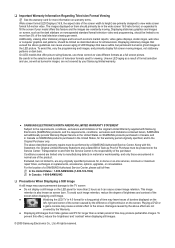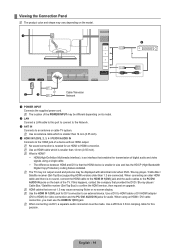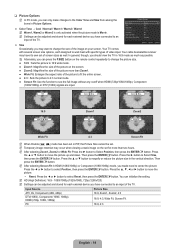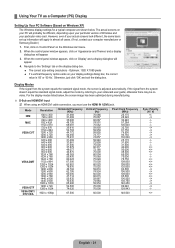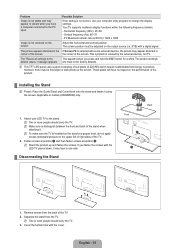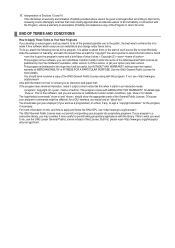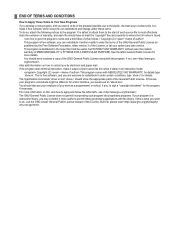Samsung UN46B6000VFXZA Support Question
Find answers below for this question about Samsung UN46B6000VFXZA.Need a Samsung UN46B6000VFXZA manual? We have 2 online manuals for this item!
Question posted by fcoacastro on May 31st, 2015
Multiple Vertical Lines
Supporting Image
You can click the image below to enlargeCurrent Answers
Answer #1: Posted by BusterDoogen on May 31st, 2015 8:35 PM
I hope this is helpful to you!
Please respond to my effort to provide you with the best possible solution by using the "Acceptable Solution" and/or the "Helpful" buttons when the answer has proven to be helpful. Please feel free to submit further info for your question, if a solution was not provided. I appreciate the opportunity to serve you!
Answer #2: Posted by hzplj9 on June 4th, 2015 9:19 AM
Related Samsung UN46B6000VFXZA Manual Pages
Samsung Knowledge Base Results
We have determined that the information below may contain an answer to this question. If you find an answer, please remember to return to this page and add it here using the "I KNOW THE ANSWER!" button above. It's that easy to earn points!-
How To Use The Wireless LinkStick With Your Television SAMSUNG
How To Use The Wireless LinkStick With Your Television LED TV > UN46B7000WF 9630. Product : Televisions > -
Using Anynet+ With A Home Theater SAMSUNG
...; Using Anynet+ With A Home Theater STEP 2. Optical out on the rear of the Anynet+ television (LN40A750) in this case the home theater), we are the same for all of the Anynet+ Television (LN40A750) HDMI When you need an HDMI cable and a Digital Optical cable. Product : Televisions > LED TV 2318. -
How To Set Up Your Samsung Digital Media Extender SAMSUNG
How To Use Game Mode Product : Televisions > LED TV 2702. How To Set Up Your Samsung Digital Media Extender 9630. How To Use The Wireless LinkStick With Your Television 15169.
Similar Questions
I have a two year old Samsung Series 6 46" LED-backlit LCD TV (P/N UN46B6000VF). a while back I noti...
I've had Samsung led UN46B6000VFXZA for three years now. The image is faded and vertical lines appe...
Samsung UN46B6000VFXZA LED TV has fine horizontal lines across full display and a glow over full dis...
What is the vesa system that the Samsung LN32C540F2D uses? I want to buy a wall mount for it.