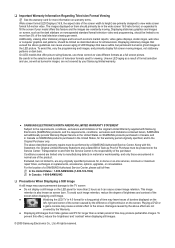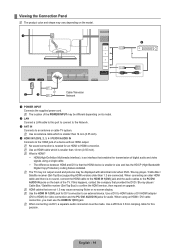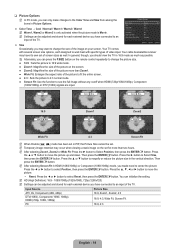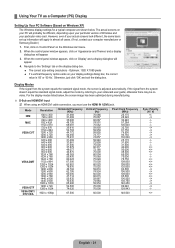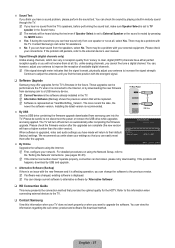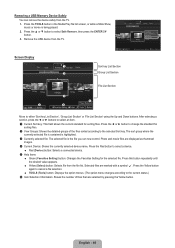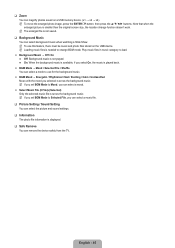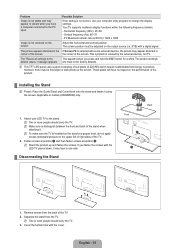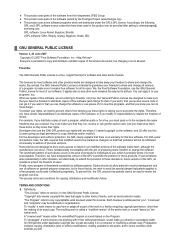Samsung UN46B6000VFXZA Support Question
Find answers below for this question about Samsung UN46B6000VFXZA.Need a Samsung UN46B6000VFXZA manual? We have 2 online manuals for this item!
Question posted by Baghrir on April 15th, 2012
Problems With Image
I've had Samsung led UN46B6000VFXZA for three years now.
The image is faded and vertical lines appear all over the screen.
What part do I need to replace? Thanks.
Current Answers
Answer #1: Posted by TVDan on April 28th, 2012 8:20 PM
There is a possibility that the power supply is causing this problem.
remove the back and check for capacitors on the power supply that has the top puffed up slightly. If you find any, replace them. These parts (capacitors) are available at places like Radio Shack. you can either replace them yourself, or take the power supply board and the capacitors to a local TV shop and they will likely charge $20 to replace them for you. The power supply is the module that the AC cord plugs into, and the value of the capacitors is printed on the side. Normally the bad ones are rated at 10vdc-16vdc and they could be 1000 to 2200 microfarads. These capacitors will look like a cylinder with a silver top. Google bad capacitors on LCD HDTV and you will see mass data.
TV Dan
Related Samsung UN46B6000VFXZA Manual Pages
Samsung Knowledge Base Results
We have determined that the information below may contain an answer to this question. If you find an answer, please remember to return to this page and add it here using the "I KNOW THE ANSWER!" button above. It's that easy to earn points!-
General Support
...General Miscellaneous Display (Screen) Touch Screen Purchasing & Accessory FAQ Index I Have An Accessory Which Needs Repair, How Can I Change The Screensaver Images When My Samsung Touch Screen Phone Goes Into Lock... Picture Caller ID Assigned To My Contact Is Not Showing, How Do I Obtain A Replacement Hand Strap For My Samsung Phone? How Do I Get Information Or Status On My Rebate? ... -
General Support
... I Delete Downloaded Content On My SPH-A800 (MM-SPH-A800)? Do I Save An Image Or Video As My Screen Saver On The Do I Change The Banner On My SPH-A800 (MM-SPH-A800) If...A800) Support Speed Dial? The Alarm On My SPH-A800 (MM-SPH-A800) Have Snooze Capabilities? Images Sounds Images MP3s Camera Camcorder General Miscellaneous Speakerphone Internet & View the Sprint SPH-A800 (MM-A800) Menu... -
How To Change The Lamp In Your DLP TV SAMSUNG
...on the right back panel of the same type and have the lamp type and code, you are replacing. Important : When you order a lamp, you can order on-line at 1-800-627-...;J International, Samsung's authorized parts dealers. Get the Correct Replacement Lamp Before you replace your current lamp, you replace your TV. When you replace a lamp, you must be of your existing lamp assembly...
Similar Questions
Multiple Vertical Lines
Hello I have a Samsung LED TV model UN46B6000VFZA with vertical lines. Could you point me to what co...
Hello I have a Samsung LED TV model UN46B6000VFZA with vertical lines. Could you point me to what co...
(Posted by fcoacastro 8 years ago)
Samsung Un65c6500vfxza 65' Flat Panel Tv Reviews
(Posted by motox1us 10 years ago)
Repair Question Concerning Samsung Un46b6000vf 46' Led-backlit Lcd Series 6 Tv
I have a two year old Samsung Series 6 46" LED-backlit LCD TV (P/N UN46B6000VF). a while back I noti...
I have a two year old Samsung Series 6 46" LED-backlit LCD TV (P/N UN46B6000VF). a while back I noti...
(Posted by aarondclancy 11 years ago)
Which Boards To Replace In Samsung Un46b6000vfxza To Correct Problems
Samsung UN46B6000VFXZA LED TV has fine horizontal lines across full display and a glow over full dis...
Samsung UN46B6000VFXZA LED TV has fine horizontal lines across full display and a glow over full dis...
(Posted by jgsman 12 years ago)
I Have A Ln -r268w Samsung Flat Screen... Yesterday Vertical Lines Appeared.
34 1/8 inch evenly spaced vertical lines from top to bottom. I got like 6" of uneffected area on the...
34 1/8 inch evenly spaced vertical lines from top to bottom. I got like 6" of uneffected area on the...
(Posted by qwertyuiopfast 12 years ago)