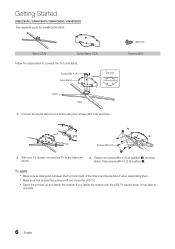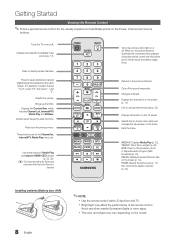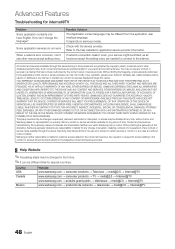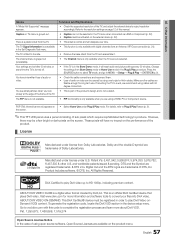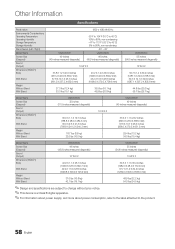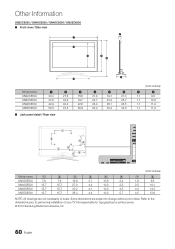Samsung UN55C6500 Support Question
Find answers below for this question about Samsung UN55C6500.Need a Samsung UN55C6500 manual? We have 1 online manual for this item!
Question posted by Ugo2slo on January 5th, 2018
Any Software Updates Available?
Are there any software updates available?.....
Current Answers
Answer #1: Posted by Odin on January 5th, 2018 4:54 PM
Drivers are continually updated, and depend on your operating system. For the latest driver, go to https://www.solvusoft.com/en/update/drivers/led-monitor/samsung/led/un55c6500/model-numbers/. If there's a firmware update, you'll be able to determine it via https://www.youtube.com/watch?v=g9mWnygNMQ0.
Hope this is useful. Please don't forget to click the Accept This Answer button if you do accept it. My aim is to provide reliable helpful answers, not just a lot of them. See https://www.helpowl.com/profile/Odin.
Related Samsung UN55C6500 Manual Pages
Samsung Knowledge Base Results
We have determined that the information below may contain an answer to this question. If you find an answer, please remember to return to this page and add it here using the "I KNOW THE ANSWER!" button above. It's that easy to earn points!-
General Support
... by simply sliding vertically and horizontally through the homescreen panels. Mobile Banking : Perform secure banking transactions with...not compatible with Windows Mobile Device Center. Install Software (1) Available USB Port Direct connection of the USB cable .... Please verify the requirements section before attempting the update. For Windows Vista Owners Samsung has released a separate... -
General Support
... on the SGH-I907 (EPIX) or Install Software (1) Available USB Port Direct connection of a USB hub or docking station is not compatible with ActiveSync 4.5. It is NOT recommended. Samsung has released a software update for the SGH-i907 (EPIX) which prevents the problem from occurring. This enables the... -
General Support
...laptop through the following function sequence: TV display on the front panel of your TV. Press the Source button on your remote ...a DVI-D input jack, and an HDMI input jack are available on the lower right side of the inputs you get audio ...with an DVI-D connector on your laptop. Sony has a BIOS and software update that control the various inputs you use the HDMI IN 1 terminal to...
Similar Questions
Ln46a580p6fxza Software Update
Hello, I have a Samsung tv model LN46A580P6FXZA and can not find a software update to it. It does no...
Hello, I have a Samsung tv model LN46A580P6FXZA and can not find a software update to it. It does no...
(Posted by Dianat1126 2 years ago)
Software Updates?
Is there a way to download software updates to the Samsung UN32EH4003F or are software updates even ...
Is there a way to download software updates to the Samsung UN32EH4003F or are software updates even ...
(Posted by aida89512 8 years ago)
Samsung Un65c6500vfxza 65' Flat Panel Tv Reviews
(Posted by motox1us 10 years ago)
Samsung Flat Panel Turns Off And On Randomly
(Posted by woody7 11 years ago)
I Have The Samsung Ln32c540f2d Flat Screen Television. What Is The Vesa System
What is the vesa system that the Samsung LN32C540F2D uses? I want to buy a wall mount for it.
What is the vesa system that the Samsung LN32C540F2D uses? I want to buy a wall mount for it.
(Posted by sendme2cali 12 years ago)