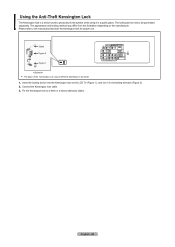Samsung LNT5265F Support Question
Find answers below for this question about Samsung LNT5265F - 52" LCD TV.Need a Samsung LNT5265F manual? We have 3 online manuals for this item!
Question posted by muscar1fan on June 9th, 2017
When Was Lnt5265fx/xaa Manufactured?
What was manufacture date?
Current Answers
Related Samsung LNT5265F Manual Pages
Samsung Knowledge Base Results
We have determined that the information below may contain an answer to this question. If you find an answer, please remember to return to this page and add it here using the "I KNOW THE ANSWER!" button above. It's that easy to earn points!-
General Support
...update, you have the model number and serial number of your TV on the back or side panel of your TV through the USB port on hand when you . Note: Make...7864). Plasma TVs Plasma TV Model Firmware Versions HP-T4234X/XAA 1001 to 1015 HP-T4254X/XAA HP-T5034X/XAA HP-T4264X/XAA HP-T5064X/XAA LCD TVs LCD TV Model LN-T3242HX/XAA 1001 to 1011 LN-T4042HX/XAA LN-T4642HX/XAA LN-T3253HX/XAA 1001 to a... -
General Support
... LN46B750 LN52B610 LN52B630 LN40B640 LN46B650 LN52B750 - The following Samsung LCD TVs have Auto Motion Plus: LN-T4071F LN-T4671F LN-T5271F The following Samsung LCD TVs have Auto Motion Plus: 2009 Models with LED backlighting have LED Motion Plus: LN-T4081F LN-T4681F LN-T5281F LN-T5781F LED Motion Plus™ Which Samsung LCD TVs Offer Auto Motion Plus (120 Hz)? -
How To Get Your TV Out Of Shop Mode SAMSUNG
... is no , please tell us why so we can improve the content. Were you TV is displayed on the side panel of questions ok For LCD TVs Manufactured in 2007 - 2008 Confirm Your TV Is In Shop Mode To confirm your TV is set to confirm you satisfied with this content? See if the Picture Mode setting...
Similar Questions
Adjusting Screen Resolution On My Samsung Ln52a530 - 52' Lcd Tv.
My picture resolution is out of adjustment. Using the remote control menu, I only have 2 screen reso...
My picture resolution is out of adjustment. Using the remote control menu, I only have 2 screen reso...
(Posted by mccainjs 10 years ago)
What Is The Model Name Of My Samsung Plasma Screen Tv Model Code Lnt5265fx/xaa?
What is the model name of my samsung plasma screen tv model code LNT5265FX/XAA?
What is the model name of my samsung plasma screen tv model code LNT5265FX/XAA?
(Posted by wrightway4life 12 years ago)
Samsung Lnt5265f - 52' Lcd Tv Screen Replace
Do you know where i can fix my tv ???? i need to replace the screen ...
Do you know where i can fix my tv ???? i need to replace the screen ...
(Posted by jeffofgod 12 years ago)
My Samsung 52 Lcd Tv Has Tripling Of The Picture And Ghosting On The Right Side
at the moment it is intermitt I have had the cable connections checked. It is only for a few minutes...
at the moment it is intermitt I have had the cable connections checked. It is only for a few minutes...
(Posted by lexalarm 13 years ago)
Looking For The Lnt5265fx/xaa Manual
LOOKING FOR THE LNT5265FX/XAA MANUAL
LOOKING FOR THE LNT5265FX/XAA MANUAL
(Posted by littletree357 13 years ago)