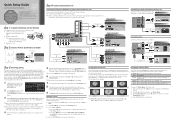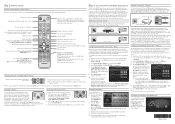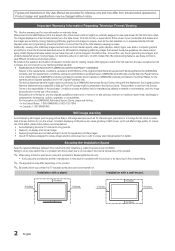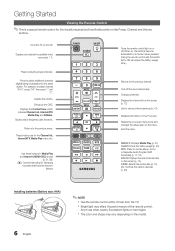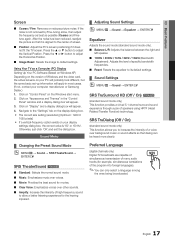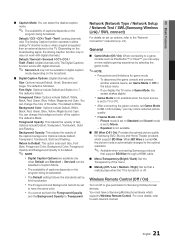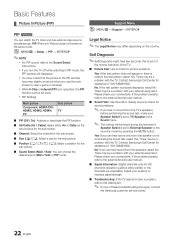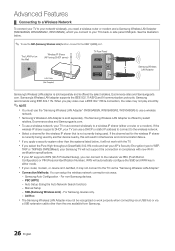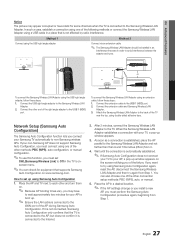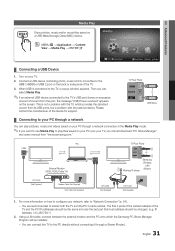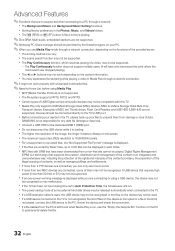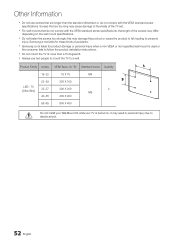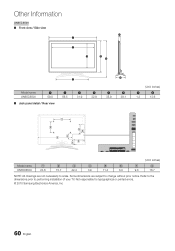Samsung UN65C6500VFXZA Support Question
Find answers below for this question about Samsung UN65C6500VFXZA.Need a Samsung UN65C6500VFXZA manual? We have 2 online manuals for this item!
Question posted by manningt on August 6th, 2013
32 In Samsung Flat Screen
Half of my 2 year old TV screen is black. Why? Might there be a recall on this TV?
Current Answers
Answer #1: Posted by Odin on August 6th, 2013 1:33 PM
TVs can fail at any time. I suggest you phone Samsung support at 800-726-7864. If Samsung cannot guide you through a fix, it will refer you to a service facility.
To find recalls, use the search facility at http://www.recalls.gov/, which posts all government recalls.
To find recalls, use the search facility at http://www.recalls.gov/, which posts all government recalls.
Hope this is useful. Please don't forget to click the Accept This Answer button if you do accept it. My aim is to provide reliable helpful answers, not just a lot of them. See https://www.helpowl.com/profile/Odin.
Related Samsung UN65C6500VFXZA Manual Pages
Samsung Knowledge Base Results
We have determined that the information below may contain an answer to this question. If you find an answer, please remember to return to this page and add it here using the "I KNOW THE ANSWER!" button above. It's that easy to earn points!-
General Support
... cleanser with your TV screen. Fingerprints And Greasy Smudges Off the Screen To clean fingerprints and greasy smudges off the screen and cause permanent damage. clean your television correctly, follow these steps: Unplug your TV before you can scratch the screen or strip the anti-glare coating off your TV screen, get it directly onto your TV say to use... -
General Support
... in are fragile and can scratch the screen or strip the anti-glare coating off your TV screen, get it directly onto your Plasma TV, use abrasive pads or paper towels. If you do, you begin. clean your television correctly, follow these steps: Unplug your TV and have adhesive residue remaining, for this purpose. Never spray... -
General Support
... menu appears. Up or Down arrow button on your own, custom color mode settings. The My Color Control screen appears. When done, press the Enter button. DLP TVs from the 2004 model year. For these steps: Up or Down arrow button on your remote to adjust the color. The MCC menu...
Similar Questions
Samsung Un65c6500vfxza 65' Flat Panel Tv Reviews
(Posted by motox1us 10 years ago)
Samsung Flat Panel Turns Off And On Randomly
(Posted by woody7 11 years ago)
Part Of Screen Black
One of my customer has a ln52a540p2fxa with one third of picture black on right side and the rest of...
One of my customer has a ln52a540p2fxa with one third of picture black on right side and the rest of...
(Posted by byrum67736919 12 years ago)
My Television On Button Is Blinking But The Tv Will Not Come On I Cannot Find A
(Posted by maw10stiles 12 years ago)
Led Light Blinking,screen Black. How To Reset Sleep Timer?
(Posted by internetpal 12 years ago)