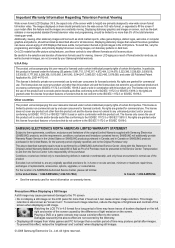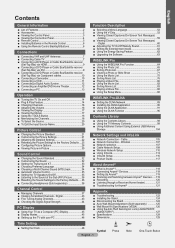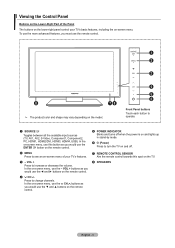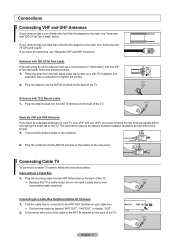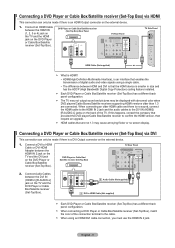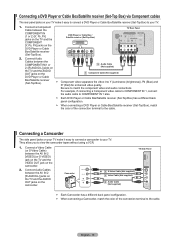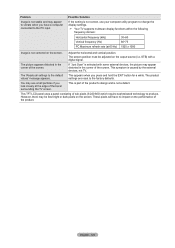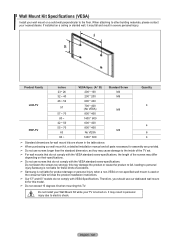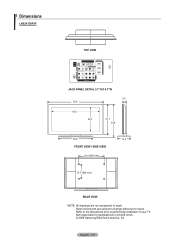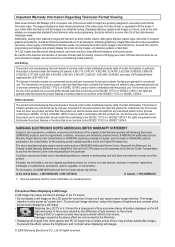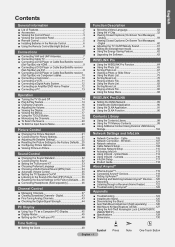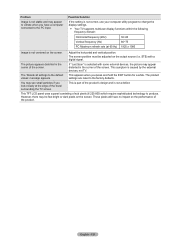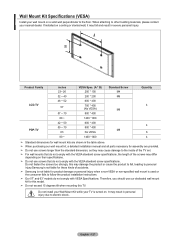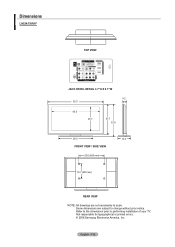Samsung LN52A750 Support Question
Find answers below for this question about Samsung LN52A750 - 52" LCD TV.Need a Samsung LN52A750 manual? We have 5 online manuals for this item!
Question posted by stephaniejeanhammond on June 27th, 2012
Has This Tv Been Recalled?
Has this TV been recalled?
Current Answers
Related Samsung LN52A750 Manual Pages
Samsung Knowledge Base Results
We have determined that the information below may contain an answer to this question. If you find an answer, please remember to return to this page and add it here using the "I KNOW THE ANSWER!" button above. It's that easy to earn points!-
General Support
...with the soft, clean, lint free, dry cloth. LCD TV screens are fragile and can be able to get a bottle of your LCD TV with the cloth as gently as possible. You should ...not work, spray ScreenClean or another screen cleaner solution onto the cloth. clean your television correctly, follow these steps: Unplug your TV say to remove the residue. If you do, you begin. Wipe the screen ... -
General Support
...audio drop out problem, you have one of the updated firmware, please call . The LCD and Plasma TV models in the tables below with their associated firmware versions can either arrange to download ...your computer or have the model number and serial number of your TV on the back or side panel of your TV. I Connected My LCD Or Plasma TV To A Cable Box, PS3, X-Box, or DVD Player Using ... -
Configuring PC Share Manager SAMSUNG
...the server name on the office PC to access. Product : Televisions > Server Name In Share Manager, the computer your TV accesses only one computer. Near the upper right corner, the PC Share ... PC Share Manager. Now, you have PC Share Manager installed on several computers and your TV to Kids PC. LCD TV > For example, if you can access the media shared on the kids PC to...
Similar Questions
Can This Tv Be Wall Mounted
can the Samsung LN52A750 be wall mounted?
can the Samsung LN52A750 be wall mounted?
(Posted by rclars220 5 years ago)
How Do You Get Netflix Wirelessly On This Tv?
(Posted by oldwestinc 12 years ago)
Lcd Tv Screen
How do you get a replacement LCD Screen for the television when the screen has a crack in the outsid...
How do you get a replacement LCD Screen for the television when the screen has a crack in the outsid...
(Posted by jerswee 12 years ago)
Samsung 52' Lcd Lnt5265f X/xaa Vertical Lines.
Samsung 52" LCD LNT5265F X/XAA Vertical lines on right quarter of screen. About 1 1/2 " wide area of...
Samsung 52" LCD LNT5265F X/XAA Vertical lines on right quarter of screen. About 1 1/2 " wide area of...
(Posted by bournefm 12 years ago)
Samsung Lnt5265f - 52' Lcd Tv Screen Replace
Do you know where i can fix my tv ???? i need to replace the screen ...
Do you know where i can fix my tv ???? i need to replace the screen ...
(Posted by jeffofgod 12 years ago)