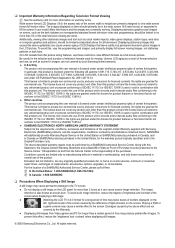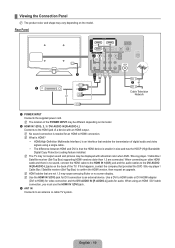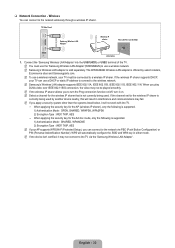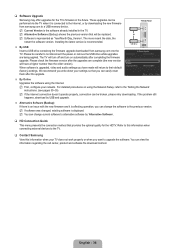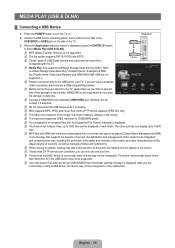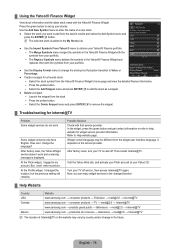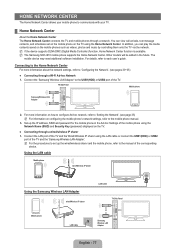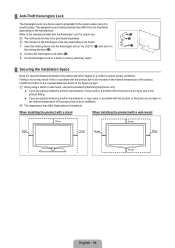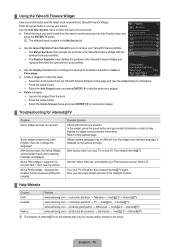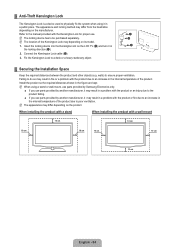Samsung LN46B650T1F Support Question
Find answers below for this question about Samsung LN46B650T1F.Need a Samsung LN46B650T1F manual? We have 7 online manuals for this item!
Question posted by sarahreed78 on November 21st, 2013
Samsung Ln46b650t1fuza
It made a loud pop, blow out noise and turned off, and does not turn on. There was nothing wrong with it leading to this problem.
Current Answers
Related Samsung LN46B650T1F Manual Pages
Samsung Knowledge Base Results
We have determined that the information below may contain an answer to this question. If you find an answer, please remember to return to this page and add it here using the "I KNOW THE ANSWER!" button above. It's that easy to earn points!-
General Support
...you power on and allow the update to begin , your player needs to be connected to your television and your IP address, Subnet, Mask, Gateway and DNS by clicking the double arrows next to....x on the TCP/IP tab. The new f/w version will turn black momentarily. Type "command" Important: To make future upgrades easier. Control Panel > You can go ahead and remove the LAN cable ... -
How To Set The Native Resolution For The 305T SAMSUNG
... the right until the slider displays the monitor's native resolution, 1280x800 or 2560x1600 . In the Control Panel, click Adjust screen resolution under Appearance and Personalization . The Display Settings window appears. How To Update Your Televisions Firmware (Software) Through Your Home Internet Connection 9851. Yes button to save the resolution setting. ... -
General Support
...Mic-in DSP cancellation circuit to reduce echo and background noise Wireless connection of the following two conditions; HFP -... directly by Bluetooth SIG, Inc. refer to radio or television reception, which the receiver is muted. When the... Of Additional General FAQs Connect the adapter to home. Turn your cellphone supports the HANDSFREE profile only, please activate the...
Similar Questions
Loud Popping Sound When I Turn On Set Has Happened A Few Times.
(Posted by Anonymous-116692 10 years ago)
Samsung Ln46b650t1f
Hi, i had this Samsung TV for almost 3 years for the last 3 months it has been showing blue,green, ...
Hi, i had this Samsung TV for almost 3 years for the last 3 months it has been showing blue,green, ...
(Posted by kamilo 10 years ago)
Ln46b650t1f
has vertical yellow lines somtimes its keeps picture like host we stilll can see pooor picture like ...
has vertical yellow lines somtimes its keeps picture like host we stilll can see pooor picture like ...
(Posted by baltrunas13 11 years ago)
Samsung Flat Panel Turns Off And On Randomly
(Posted by woody7 11 years ago)
Technical Help
I had a quick question. I recently got a free Samsung tv from a friend. The model number is ln46b650...
I had a quick question. I recently got a free Samsung tv from a friend. The model number is ln46b650...
(Posted by jhovanyalvarez 12 years ago)