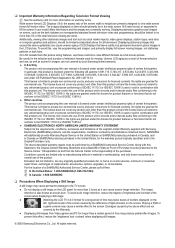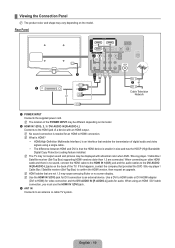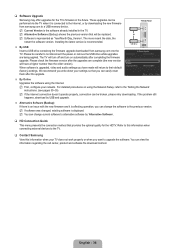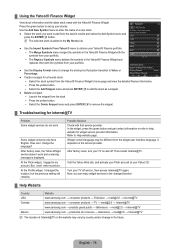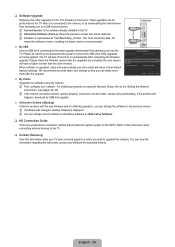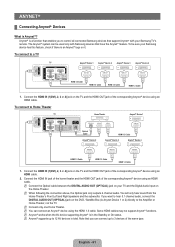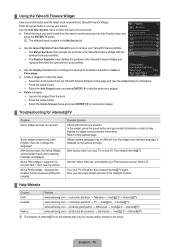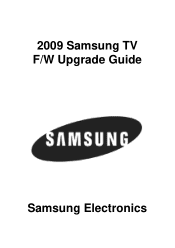Samsung LN46B650T1F Support Question
Find answers below for this question about Samsung LN46B650T1F.Need a Samsung LN46B650T1F manual? We have 7 online manuals for this item!
Question posted by kamilo on June 17th, 2013
Samsung Ln46b650t1f
Hi,
i had this Samsung TV for almost 3 years for the last 3 months it has been showing blue,green, yellow,red and pink lines shadowing vertically down the screen covering most of it.
but now as soon as i turn on the TV there is no more colours but the screen pictures have moved down below the bottom of the screen haveing to see nothing at all but a faded grey colour and it gets brighter and brighter and only sound can be heard no pictures.
please assist
Current Answers
Related Samsung LN46B650T1F Manual Pages
Samsung Knowledge Base Results
We have determined that the information below may contain an answer to this question. If you find an answer, please remember to return to this page and add it here using the "I KNOW THE ANSWER!" button above. It's that easy to earn points!-
General Support
... on the device will be disabled as soon as the line-in jack has been connected and all ...television reception, which the receiver is equipped with the transmitter, blue indicator will turn to increase sound sensitivity. Consult the dealer or an experienced radio/TV...nbsp;Plug the adapter's connector into the jack and turn to green when charging has completed. Recharging the battery ... -
General Support
Blue indicate a submenu is available by clicking on it. 1. Settings 7.1 Location 7.2 Display 7.2.1 Menu Style 7.2.2 Animation 7.2.3 Banner 7.2.4 Backlight 7.2.4.1 Lcd 7.2.4.2 Keypad 7.2.4.3 Power save 7.2.5 Contrast 7.2.5.1 Main LCD 7.2.5.2 Front LCD 7.2.6 Auto-Hyphen 7.2.7 Dial Digits 7.2.8 Dial Screen 7.2.9 Service LED 7.3 Sounds... Clock Set 7.0 Version 8. Get It Now 4.1 Launch 5. ... -
General Support
...1: Call Voicemail 2: Clear Envelope 7: Settings 1: Notification 1: Message & View - Deluxe 2: Ringers 1: Get New Ringers 2: My Content Manager Ringers 3: Screen Savers 1: Get New Screen Savers 2: My Content Manager Screen Savers 4: Applications 1: Get New Applications 2: My Content Manager Applications 5: Messaging 1: Get New Messaging 2: My Content Manager Messaging In Use Menu - Items Bold...
Similar Questions
Flickering Tv Screen
I just cut the jumper JP852 and it didn't help. Any other help would be great!!
I just cut the jumper JP852 and it didn't help. Any other help would be great!!
(Posted by Anonymous-160192 7 years ago)
Tv Made A Little Noise And Then Went Blank It Shut Down. What Could It Be.
(Posted by Pops12909 9 years ago)
My Tv Has 3 Horizontal Lines Across The Screen And Flickering On The Right Side
(Posted by dhaston40 10 years ago)
Ln46b650t1f
has vertical yellow lines somtimes its keeps picture like host we stilll can see pooor picture like ...
has vertical yellow lines somtimes its keeps picture like host we stilll can see pooor picture like ...
(Posted by baltrunas13 11 years ago)
Tv Has Lost Picture.
TV has no picture, but still has sound. Menu does not display either. Any suggestions? Have tried di...
TV has no picture, but still has sound. Menu does not display either. Any suggestions? Have tried di...
(Posted by Ajohnson17 11 years ago)