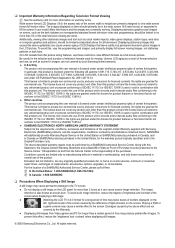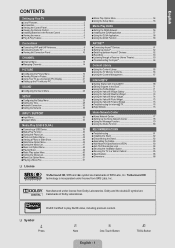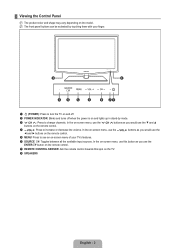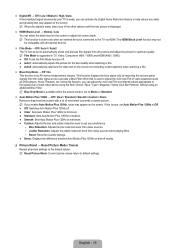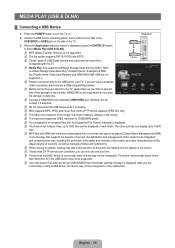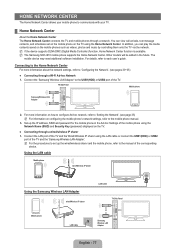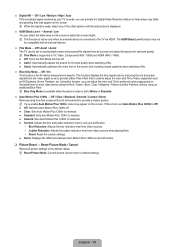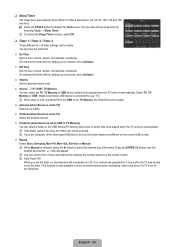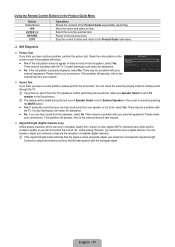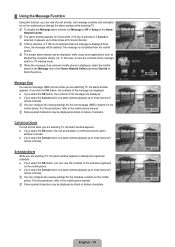Samsung LN46B650T1F Support Question
Find answers below for this question about Samsung LN46B650T1F.Need a Samsung LN46B650T1F manual? We have 7 online manuals for this item!
Question posted by Pops12909 on October 14th, 2014
Tv Made A Little Noise And Then Went Blank It Shut Down. What Could It Be.
Current Answers
Answer #1: Posted by BusterDoogen on October 15th, 2014 7:20 PM
I hope this is helpful to you!
Please respond to my effort to provide you with the best possible solution by using the "Acceptable Solution" and/or the "Helpful" buttons when the answer has proven to be helpful. Please feel free to submit further info for your question, if a solution was not provided. I appreciate the opportunity to serve you!
Related Samsung LN46B650T1F Manual Pages
Samsung Knowledge Base Results
We have determined that the information below may contain an answer to this question. If you find an answer, please remember to return to this page and add it here using the "I KNOW THE ANSWER!" button above. It's that easy to earn points!-
How To Update Your Televisions Firmware (Software) Through The Service Port SAMSUNG
Plasma TV > How To Update Your Televisions Firmware (Software) Through The Service Port 21132. How To Change The LED Lighting In The Refrigerator Compartment PN42B430P2D 9724. Product : Televisions > -
How To Update Your Televisions Firmware (Software) Through The USB 2.0 Port SAMSUNG
How To Fix Error Code 39 How To Update Your Televisions Firmware (Software) Through Your Home Internet Connection 9658. Product : Televisions > Plasma TV > How To Update Your Televisions Firmware (Software) Through The USB 2.0 Port 9745. PN63B590T5F 9783. -
How To Update Your Televisions Firmware (Software) Through Your Home Internet Connection SAMSUNG
How To Fix Error Code 39 9914. How To Update Your Televisions Firmware (Software) Through Your Home Internet Connection 9658. Product : Televisions > LCD TV > How To Set The Native Resolution For The 305T LN55B650T1M 9901.
Similar Questions
I just cut the jumper JP852 and it didn't help. Any other help would be great!!
Hi, i had this Samsung TV for almost 3 years for the last 3 months it has been showing blue,green, ...
I had a quick question. I recently got a free Samsung tv from a friend. The model number is ln46b650...
Is this kind of defect under manufacturer warranty?. Unfortunately, I didn't buy extended warranty w...