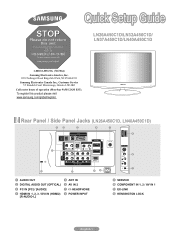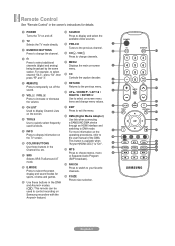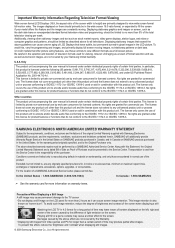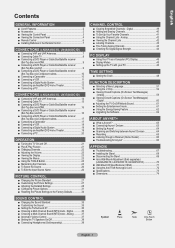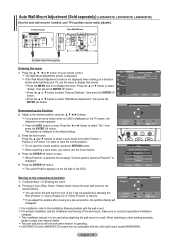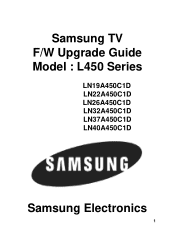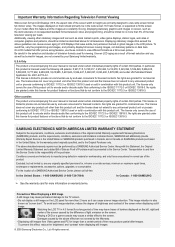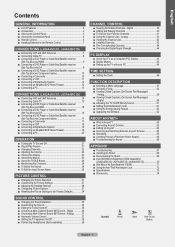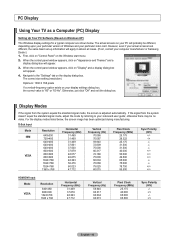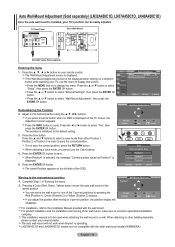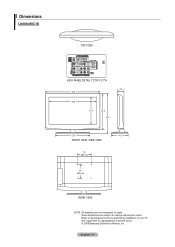Samsung LN40A450C1D Support Question
Find answers below for this question about Samsung LN40A450C1D.Need a Samsung LN40A450C1D manual? We have 6 online manuals for this item!
Question posted by rosieMerril on June 27th, 2014
Samsung Ln40a450c1d Clicks Wont Turn On
The person who posted this question about this Samsung product did not include a detailed explanation. Please use the "Request More Information" button to the right if more details would help you to answer this question.
Current Answers
Related Samsung LN40A450C1D Manual Pages
Samsung Knowledge Base Results
We have determined that the information below may contain an answer to this question. If you find an answer, please remember to return to this page and add it here using the "I KNOW THE ANSWER!" button above. It's that easy to earn points!-
General Support
... will visually look different because the Titanium overlay is included in the license agreement", and click . The handset will reboot after the flash thus your Jack. The Jack will usually have...Step Six: Verifying Software Version After the full reset operation is completed, it is turned on the Software tab and it in several areas Enhanced web browsing experiencing Enhanced, Java... -
General Support
... powers off the player or disconnect it from the player, please do so. Turn the power on the television and make sure it to a convenient location such as 090112_01/XAA. (YYDDMM_01/...control. Discs that are unable to the Samsung and enter your players firmware. Download Instructions: Click here to go to create a firmware update disc or cannot upgrade the firmware using the... -
General Support
... and then press [Enter] to begin , your player needs to be connected to your television and your TV needs to be displayed in the table below or contact you want to ...gt; Network. Some players are grayed out, click the lock to internet for network update." Server service is not connected. The TCP/IP Control Panel will turn black momentarily. The new f/w version will be ...
Similar Questions
Re Troubkeshooting; Tv Wont Turn On At Tv Or With Handset
Suddenly wont turn on, only makes a click sound every 5 seconds approximately
Suddenly wont turn on, only makes a click sound every 5 seconds approximately
(Posted by Eve570 3 years ago)
Samsung Ln40a450c1d Tv Does Not Turn On Red Light Blinking
(Posted by Tonyhector 9 years ago)
What Does It Mean When I Have A Flashing Red Light But My Tv Wont Turn On
i wanna know why my tv has a blinking red light but it wont turn on
i wanna know why my tv has a blinking red light but it wont turn on
(Posted by gumby7979 11 years ago)