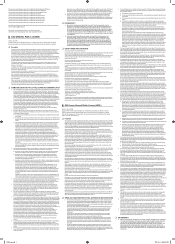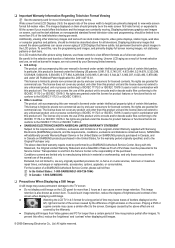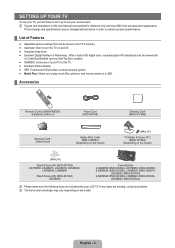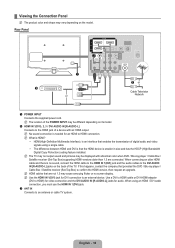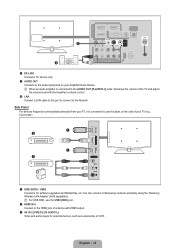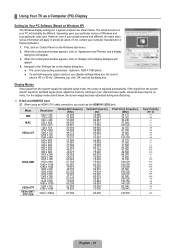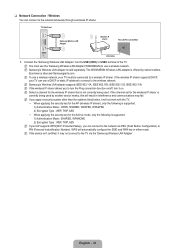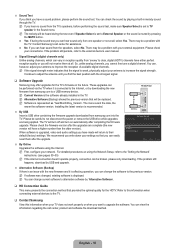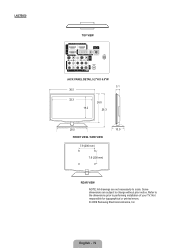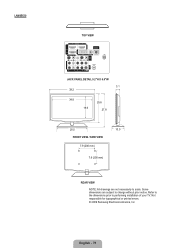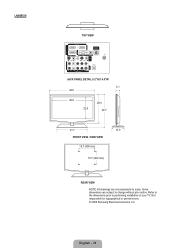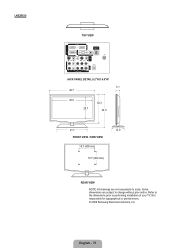Samsung LN40B630N1F Support Question
Find answers below for this question about Samsung LN40B630N1F.Need a Samsung LN40B630N1F manual? We have 7 online manuals for this item!
Question posted by Devydevhouse on October 8th, 2021
Samsung Ln40b630n1f
Current Answers
Answer #1: Posted by Troubleshooter101 on October 8th, 2021 8:37 PM
Please respond to my effort to provide you with the best possible solution by using the "Acceptable Solution" and/or the "Helpful" buttons when the answer has proven to be helpful. Please feel free to submit further info for your question, if a solution was not provided. I appreciate the opportunity to serve you!
Troublshooter101
Answer #2: Posted by SonuKumar on October 10th, 2021 8:49 AM
you can use similar model samsung tv diagream as well
https://www.smarttvmanuals.net/samsung/samsung-tv-repair-manual-schematics/
Please respond to my effort to provide you with the best possible solution by using the "Acceptable Solution" and/or the "Helpful" buttons when the answer has proven to be helpful.
Regards,
Sonu
Your search handyman for all e-support needs!!
Related Samsung LN40B630N1F Manual Pages
Samsung Knowledge Base Results
We have determined that the information below may contain an answer to this question. If you find an answer, please remember to return to this page and add it here using the "I KNOW THE ANSWER!" button above. It's that easy to earn points!-
General Support
...you have a combined HDMI/DVI input jack. Press the Source button on your remote or on the front panel of your TV: A standard PC Video (also called VGA, RGB, 15 pin D-sub, DB15, DE15, or HD15) ...Many have a standard PC Video output jack. If your Samsung TV has an HDMI only jack, you have an older model - Connect to it has three, you need to HDMI IN 2. Windows 98, ME, 2000, ... -
General Support
... on the front panel of your laptop through the following function sequence: TV display on, laptop display off , laptop display on the TV using an the HDMI IN 1 video jack. Connecting Your TV to HDMI laptop ... TV, you may also need to adjust the Windows volume control on your laptop to your TV unless you use the combined HDMI/DVI jack to connect your 2005 or 2006 model Samsung TV to... -
General Support
...model TVs have a 2007 Samsung DLP TV with an HDMI connector on one HDMI input jack on the front panel of the following HLR and HLS series DLP TVs is 60 Hz. To use the HDMI IN 1 terminal to connect your TV to a Samsung DLP TV... can use your TV with the DVI Video In jack. The optimum refresh rate for attachment to your TV. Samsung's 2005 and 2006 TVs do not need a Mini-DVI to...
Similar Questions
I recently bought the TV from a coworker. He used it with a firestick. I don't own a firestick so I ...
the video is blue or dark, just listen the audio is good.
I need this exact model to fit into wall unit where can I get one?
I purches a Samsung TV. I'm trying to mount it on my TV display case that comes with a TV panel moun...