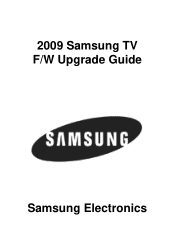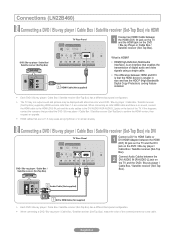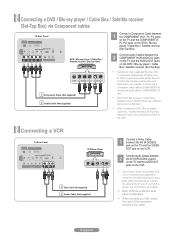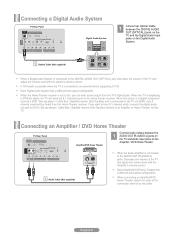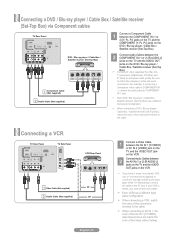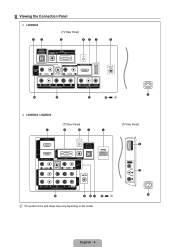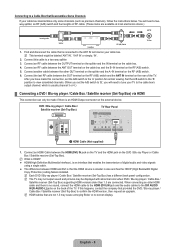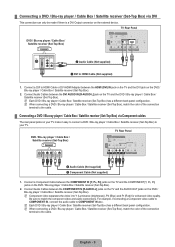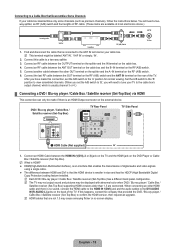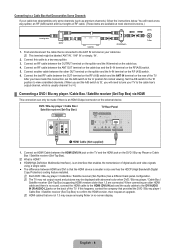Samsung LN26B460B2D Support Question
Find answers below for this question about Samsung LN26B460B2D.Need a Samsung LN26B460B2D manual? We have 6 online manuals for this item!
Question posted by Bfernandez on October 31st, 2012
Need To Purchase This Model Samsung Tv
I need this exact model to fit into wall unit
where can I get one?
Current Answers
Related Samsung LN26B460B2D Manual Pages
Samsung Knowledge Base Results
We have determined that the information below may contain an answer to this question. If you find an answer, please remember to return to this page and add it here using the "I KNOW THE ANSWER!" button above. It's that easy to earn points!-
General Support
... not available at SamsungParts.com. Click to go to your TV or Monitor appears. The Select Model drop down , select TV, and then click Go. You can purchase a wall mount for your TV: On the left side of TV. Wall Mounts from J&J International If a wall mount for your monitor and mounting the monitor on -line Accessories... -
General Support
... as this accessory is purchased. The instructions... but the wall plug does ... maximum comfort and fit. This is ready... a dealer or an experienced radio/TV technician for transmission 0.25~2.5 mW Bluetooth...interference to radio or television reception, which this product...be a 2-pronged flat plug is in or...no guarantee that needs to which ... operating in the United States. Business users... -
General Support
...exact size or mount recommended for 23 to 26 inch LCD TVs is 200 millimeters by 2006 LN-S Series A table containing most of your TV. Screws If you need to attach the wall mount to the TV and the wall mount to the Samsung Parts.com website now. Dedicated wall kits for VESA mounts purchased... right Note 1 : 57 inch Samsung LCD TVs are below : Model Number VESA Mount Size LN-S1951W 100mm x ...
Similar Questions
No Sound From Tv!!
Why can"t I get any sound from from my samsung LN26B460B2D Tv?
Why can"t I get any sound from from my samsung LN26B460B2D Tv?
(Posted by claudiacole33 7 years ago)
The Power Status (red Light) Stays Solid. Tv Won't Start.
How would one attempt to see if this problem could be corrected before going inside and seeing if th...
How would one attempt to see if this problem could be corrected before going inside and seeing if th...
(Posted by Piratesrock 8 years ago)
Samsung Un65c6500vfxza 65' Flat Panel Tv Reviews
(Posted by motox1us 10 years ago)
Where To Contact At Lucknow For Installation Of Newly Purchased Samsung Tv
Purchased Samsung 32 F 5100 from E Zone Noida Invoice NO:dated 29.05.2013 w but till date none from ...
Purchased Samsung 32 F 5100 from E Zone Noida Invoice NO:dated 29.05.2013 w but till date none from ...
(Posted by sumankudesia 10 years ago)
Where Is The Tv Side Panel Located? I Need To Plug In A Wireless Reciever So I C
(Posted by glennpin 12 years ago)