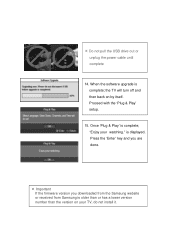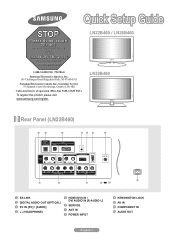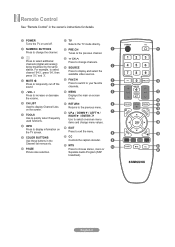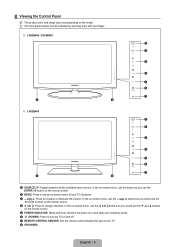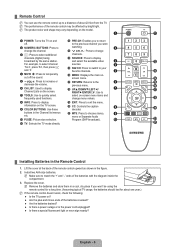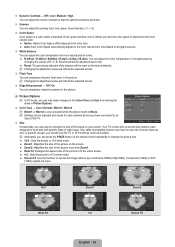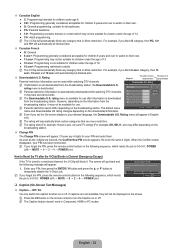Samsung LN26B460B2D Support Question
Find answers below for this question about Samsung LN26B460B2D.Need a Samsung LN26B460B2D manual? We have 6 online manuals for this item!
Question posted by Piratesrock on September 26th, 2015
The Power Status (red Light) Stays Solid. Tv Won't Start.
Current Answers
Answer #1: Posted by BusterDoogen on September 26th, 2015 12:31 PM
I hope this is helpful to you!
Please respond to my effort to provide you with the best possible solution by using the "Acceptable Solution" and/or the "Helpful" buttons when the answer has proven to be helpful. Please feel free to submit further info for your question, if a solution was not provided. I appreciate the opportunity to serve you!
Related Samsung LN26B460B2D Manual Pages
Samsung Knowledge Base Results
We have determined that the information below may contain an answer to this question. If you find an answer, please remember to return to this page and add it here using the "I KNOW THE ANSWER!" button above. It's that easy to earn points!-
General Support
...electronics equipment. Industry Canada Operation is not easily monitored by SIG, may only be incompatible with laptops, PCs, and PDAs? SAVE THESE INSTRUCTIONS. Business users should contact their local government office, for details of the headset is automatically put on hold the Multi-Function button until the red light...THIS POWER UNIT IS INTENDED TO BE CORRECTLY ORIENTATED... -
General Support
... with other respective owners. When you see 4 blue flashes on the indicator light A single tone The indicator light flashes while the power is limited to an electrical supply not located in the U.S., you have other proof of purchase is required for 4 seconds until the red light on the side of children in the supplied... -
General Support
...light Light Tone Status Flashes in progress You can talk up to discover Bluetooth devices. When you see 4 blue flashes on the indicator light A single tone The indicator light flashes while the power...going to a 'Settings,' 'Connection', or 'Bluetooth' menu on your headset for disposal. For more comfortable. Your phone will get started, and to re-attempt... Correct disposal...
Similar Questions
Why can"t I get any sound from from my samsung LN26B460B2D Tv?
I need this exact model to fit into wall unit where can I get one?
i wanna know why my tv has a blinking red light but it wont turn on
When cn801 is disconneted the panel light up some. thanks larry