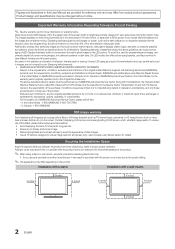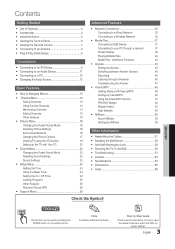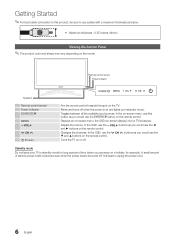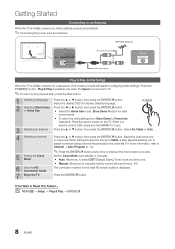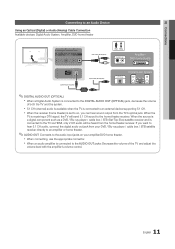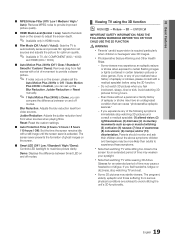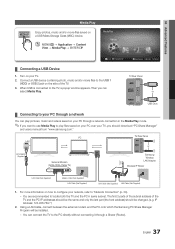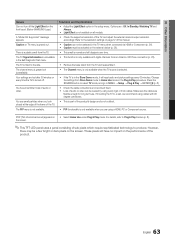Samsung UN46C8000XFXZA Support Question
Find answers below for this question about Samsung UN46C8000XFXZA.Need a Samsung UN46C8000XFXZA manual? We have 1 online manual for this item!
Question posted by Anonymous-67543 on July 20th, 2012
Tv Red Light Stay On But No Picture
The person who posted this question about this Samsung product did not include a detailed explanation. Please use the "Request More Information" button to the right if more details would help you to answer this question.
Current Answers
Answer #1: Posted by TVDan on July 23rd, 2012 1:19 AM
the red indicator is on when the TV is off (standby). When the set is turning on this indicator will blink slowly and go off when it's on. the fact that you have a solid indicator means the "power on" control signal isn't being processed by the microprocessor on the "main" board. Many times this is a bad "main board, but it could be the "remote sensor" board or even the "power" board
TV Dan
Related Samsung UN46C8000XFXZA Manual Pages
Samsung Knowledge Base Results
We have determined that the information below may contain an answer to this question. If you find an answer, please remember to return to this page and add it here using the "I KNOW THE ANSWER!" button above. It's that easy to earn points!-
General Support
...repair work on your hearing. The blue indicator light flashes every 6 seconds. Pairing mode: The blue indicator light stays lit. The red indicator light flashes. FCC FCC ID: A3L-WEP450 This device...has met UL 1310 safety requirements. Press and hold the talk button until the red indicator light turns blue. Users are in shipping. The term "IC:" before the certification/... -
General Support
...or off To turn the indicator light on the headset and into Pairing mode immediately. Pairing mode: The blue indicator light stays lit. Some features may cause the ... worldwide. If your phone. You can damage performance and reduce battery life. The red indicator light flashes. DANGER - Warranty and parts replacement Samsung warrants this product as this from ... -
General Support
... and Hold the H key Press the Power On key until the device starts to boot up (red light will flash) Immediately release the power key while continuing to press the Wait for the Format Mode screen to...SGH-I907 (Epix), you can reset the handset's settings and clear all data (pictures/video/contacts) from the handset. How Do I Delete All Of My Personal Information From My SGH-I907 (Epix) ...
Similar Questions
Green Flashing
hi. My TV has just started to have green flashing on the screen how to fix it. Thank u
hi. My TV has just started to have green flashing on the screen how to fix it. Thank u
(Posted by BurridgeStevejulie 7 years ago)
The Power Status (red Light) Stays Solid. Tv Won't Start.
How would one attempt to see if this problem could be corrected before going inside and seeing if th...
How would one attempt to see if this problem could be corrected before going inside and seeing if th...
(Posted by Piratesrock 8 years ago)
Samsung Flat Screen Plasma Tv Red Light Blinking Wont Turn On
(Posted by mixwa 9 years ago)
Half Of The Screen Not Working
hello i have a 46" led 3d tv. since last week half of my screen stop working properly still able to ...
hello i have a 46" led 3d tv. since last week half of my screen stop working properly still able to ...
(Posted by diegoclavero85 9 years ago)