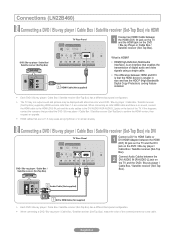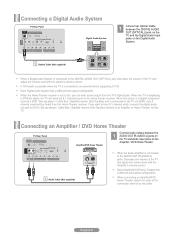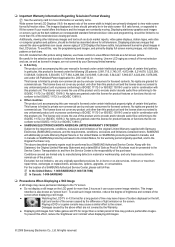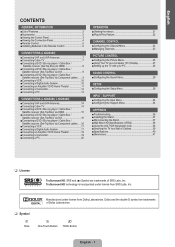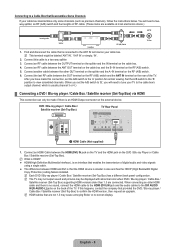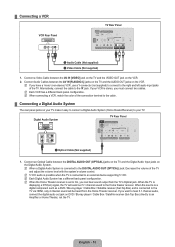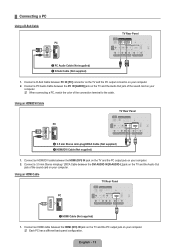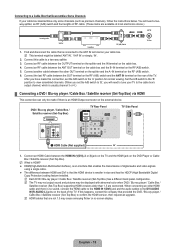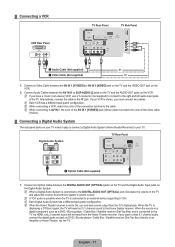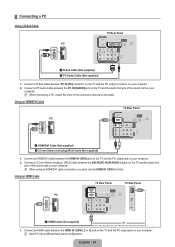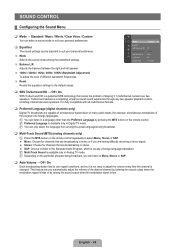Samsung LN26B460B2D Support Question
Find answers below for this question about Samsung LN26B460B2D.Need a Samsung LN26B460B2D manual? We have 6 online manuals for this item!
Question posted by claudiacole33 on July 7th, 2016
No Sound From Tv!!
Why can"t I get any sound from from my samsung LN26B460B2D Tv?
Current Answers
Answer #1: Posted by TommyKervz on July 14th, 2016 4:22 AM
Please refer on the troubleshooting guide from the link below
Related Samsung LN26B460B2D Manual Pages
Samsung Knowledge Base Results
We have determined that the information below may contain an answer to this question. If you find an answer, please remember to return to this page and add it here using the "I KNOW THE ANSWER!" button above. It's that easy to earn points!-
General Support
...call when you should not be a 2-pronged flat plug is available only when the phone and... standard operation time. If the warning sound beeps, the headset will not assume ... cause harmful interference to radio or television reception, which can press to scroll...When you want . Consult a dealer or an experienced radio/TV technician for transmission 0.25~2.5 mW Bluetooth-available distance 10 m... -
General Support
...2617 017 647-4294 Dave 11A Eeufees st, Bethal HEROLD SOUND&VISION 013 932-0846 Herold Billy Jacobs 30c Thea Building..., SUPPORT, SUPPORT, SUPPORT, SUPPORT OUTSIDE SOUTH AFRICA SWAZILAND TV PROFESSIONAL 09268 505-2097 Sipho Mkhwanazi Shop2/3,Soofie Shopping Complex...Charmaine Moodley 5 Royal Palm Avenue,Umgeni Business Park,Durban JTV TELEVISION 039 695-1551 039 695-0012 Mark Harlen C/O Main South ... -
General Support
...environment. End users must follow the instructions for stereo sound effect to your audio device. A2DP - To activate Bluetooth...If this equipment does cause harmful interference to radio or television reception, which the receiver is "ON" ...equipment and receiver. Consult the dealer or an experienced radio/TV techniciaion for connection is a trade mark owned by Bluetooth ...
Similar Questions
The Power Status (red Light) Stays Solid. Tv Won't Start.
How would one attempt to see if this problem could be corrected before going inside and seeing if th...
How would one attempt to see if this problem could be corrected before going inside and seeing if th...
(Posted by Piratesrock 8 years ago)
Samsung Un65c6500vfxza 65' Flat Panel Tv Reviews
(Posted by motox1us 10 years ago)
Need To Purchase This Model Samsung Tv
I need this exact model to fit into wall unit where can I get one?
I need this exact model to fit into wall unit where can I get one?
(Posted by Bfernandez 11 years ago)
Samsung Flat Panel Turns Off And On Randomly
(Posted by woody7 11 years ago)
I Have The Samsung Ln32c540f2d Flat Screen Television. What Is The Vesa System
What is the vesa system that the Samsung LN32C540F2D uses? I want to buy a wall mount for it.
What is the vesa system that the Samsung LN32C540F2D uses? I want to buy a wall mount for it.
(Posted by sendme2cali 12 years ago)