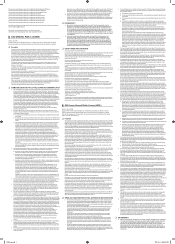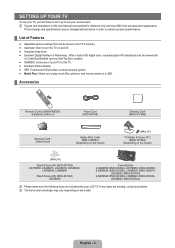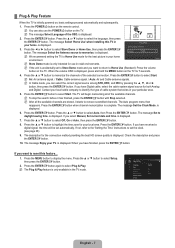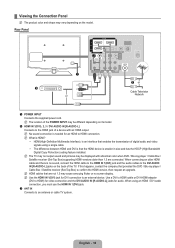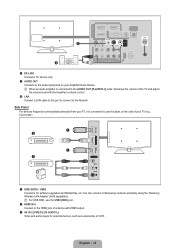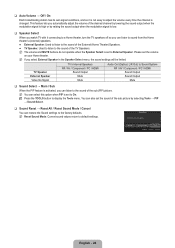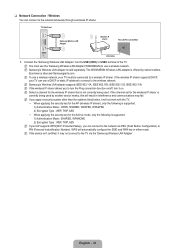Samsung LN40B630N1F Support Question
Find answers below for this question about Samsung LN40B630N1F.Need a Samsung LN40B630N1F manual? We have 7 online manuals for this item!
Question posted by jiljik99 on October 7th, 2018
I Cannot Access 'network Type' To Change It From Wirless To Wired. It's Greyed O
Current Answers
Answer #1: Posted by hzplj9 on October 7th, 2018 12:59 PM
https://www.manualslib.com/manual/146379/Samsung-Ln32b650.html#product-LN40B630N1F
If you press the EXIT button (page 63) for a while (in Samsungs words) a menu will give the option to reset to factory. You should reset the TV to factory and then should be able to reconfigure to suit your own environment.
Good luck.
Related Samsung LN40B630N1F Manual Pages
Samsung Knowledge Base Results
We have determined that the information below may contain an answer to this question. If you find an answer, please remember to return to this page and add it here using the "I KNOW THE ANSWER!" button above. It's that easy to earn points!-
General Support
..., you will attempt to access additional settings such as: Change the time intervals for you to send outgoing e-mail from the incoming email server. Password: Choose a strong password (with individual ISP settings. For this connection successfully. The type of network which you may require authentication. Network: The type of account used to send incoming mail to... -
General Support
... : Select Messaging Select New Account (3) Select Other (POP3/IMAP), using separate settings for setup on the SGH-i607. Domain (if necessary): The specific location of network the email server connects. Network: The type of the e-mail server within the network being accessed. Network, using the navigation keys & Connection Notes: You will need to the settings... -
General Support
... SCH-A670? Messaging Settings & How Do I Access My Recorded Voice Notes...Change The Dialing Font Size On My US Cellular SCH-A670 If So How? How Do I Resolve This? Will The Network...Connect Tones On My U.S. How Do I Change It? Does My Samsung Wireless Phone Have A Speakerphone And How Do I Add or Delete Words From The T9 Dictionary On My U.S. How Do I Use It? How Do I Use...
Similar Questions
I need a schematic/wiring diagram for Samsung Model LN40B630N1F TV
Can a Samsung UN46B8000 LED tv use a wireless adapter to connect with internet?
my tv is onmute and cant take it off , i already try and unplugged the cable box and surround system...
can this tv be used with a keyboard wireless or wired?