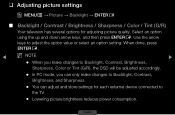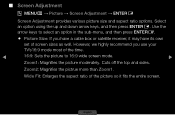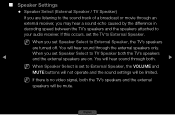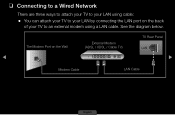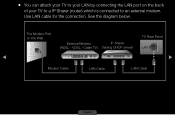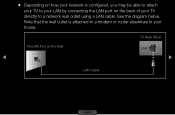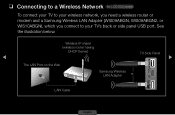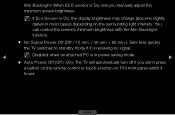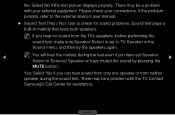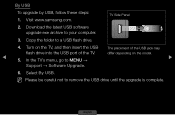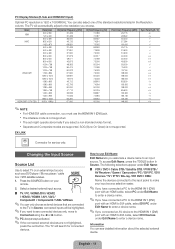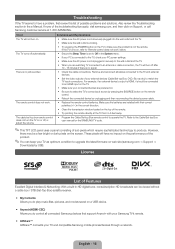Samsung LN40D550K1F Support Question
Find answers below for this question about Samsung LN40D550K1F.Need a Samsung LN40D550K1F manual? We have 4 online manuals for this item!
Question posted by cesar8121 on January 9th, 2014
Tv On Mute
Current Answers
Answer #1: Posted by BusterDoogen on January 9th, 2014 11:13 AM
Changing the Preset Sound Modes
MENU → Sound → Sound Mode → ENTER
Sound Mode tools
Use the up and down arrow keys to select an option, and then press ENTER.
Standard: Selects the normal sound mode.
Music: Emphasizes music over voices.
Movie: Provides the best sound for movies.
Clear Voice: Emphasizes voices over other sounds.
Amplify: Increase the intensity of high-frequency sounds to allow a better listening experience for the hearing impaired.
Speaker Settings
Speaker Select (External Speaker / TV Speaker)
If you are listening to the sound track of a broadcast or movie through an external receiver, you may hear a sound echo caused by the difference in decoding speed between the TV’s speakers and the speakers attached to your audio receiver. If this occurs, set the TV to External Speaker.
When you set Speaker Select to External Speaker, the TV’s speakers are turned off. You will hear sound through the external speakers only. When you set Speaker Select to TV Speaker both the TV’s speakers and the external speakers are on. You will hear sound through both.
When Speaker Select is set to External Speaker, the VOLUME and MUTE buttons will not operate and the sound settings will be limited.
If there is no video signal, both the TV’s speakers and the external speakers will be mute.
Caption
(On-Screen Text Messages)
Caption (Off / On): You can switch the caption function on or off. If captions are not available, they will not be displayed on the screen.
The Caption feature does not work with devices connected to the TV through the Component, HDMI or PC input jacks.
Caption Mode: You can select the desired caption mode.
The availability of captions depends on the program being broadcasted.
Default / CC1~CC4 / Text1~Text4: (analog channels only) The Analog Caption function operates in either analog TV channel mode or when a signal is supplied from an external device to the TV. (Depending on the broadcasting signal, the Analog Caption function may or may not work with digital channels.)
I hope this is helpful to you!
Please respond to my effort to provide you with the best possible solution by using the "Acceptable Solution" and/or the "Helpful" buttons when the answer has proven to be helpful. Please feel free to submit further info for your question, if a solution was not provided. I appreciate the opportunity to serve you!
Related Samsung LN40D550K1F Manual Pages
Samsung Knowledge Base Results
We have determined that the information below may contain an answer to this question. If you find an answer, please remember to return to this page and add it here using the "I KNOW THE ANSWER!" button above. It's that easy to earn points!-
General Support
...: Turn off your Samsung television universal remote control to "press" If your Samsung television remote to use different codes. Samsung cannot provide the codes for your TV was made after 2005 (that our universal remote controls will operate all Samsung TV remotes are usually located at the top of your Cable Box... -
How To Program Your Remote Control SAMSUNG
... your TV for any remote control codes. Press the corresponding button on the bottom of your user's manual of the remote. 14122. if you are programming the remote to control. How To Connect A Home Theater System (Analog) 15510. To Program Your Remote Follow These Steps: Turn OFF the device (VCR, DVD Player, Cable Box... -
Using Anynet+ With A Home Theater SAMSUNG
...you will not pass to the TV through device for a satellite box or cable box, and you intend to control ...television and the remote for Anynet + use devices that don't have Anynet+ and use , setting Receiver: On in the Tools menu defaults the audio input and volume control to the Digital Audio In jack and to and turn Anynet+ off. The audio and video from the satellite box or cable box...
Similar Questions
How do I reset my TV to factory reset I can't find it on my tv
Tried coax, digital optical nd HDMI all three but just doesn't work. The stereo system has been work...