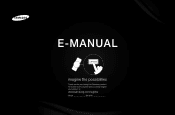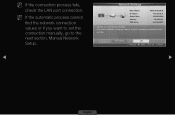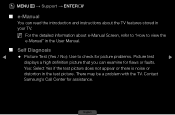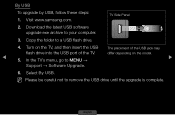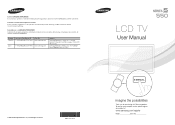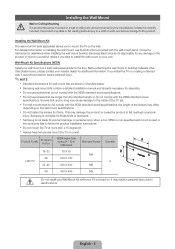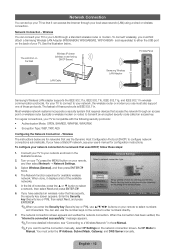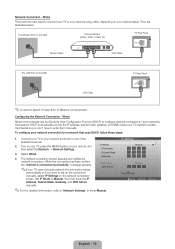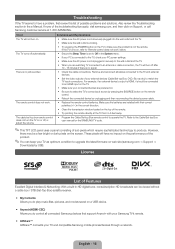Samsung LN40D550K1F Support and Manuals
Get Help and Manuals for this Samsung item

View All Support Options Below
Free Samsung LN40D550K1F manuals!
Problems with Samsung LN40D550K1F?
Ask a Question
Free Samsung LN40D550K1F manuals!
Problems with Samsung LN40D550K1F?
Ask a Question
Most Recent Samsung LN40D550K1F Questions
How Do I Reset My Tv To Factory Reset I Can't Find It On My Tv
How do I reset my TV to factory reset I can't find it on my tv
How do I reset my TV to factory reset I can't find it on my tv
(Posted by tret1602 1 year ago)
I Can't Seem To Connect This Tv To My Sony Str Ks370. Please Help
Tried coax, digital optical nd HDMI all three but just doesn't work. The stereo system has been work...
Tried coax, digital optical nd HDMI all three but just doesn't work. The stereo system has been work...
(Posted by shahdrashti20 4 years ago)
Tv On Mute
my tv is onmute and cant take it off , i already try and unplugged the cable box and surround system...
my tv is onmute and cant take it off , i already try and unplugged the cable box and surround system...
(Posted by cesar8121 10 years ago)
What Is The Cost For A Samsung Tv 46in Lcd In40b550k1f Aud03cls900194j Sq03
(Posted by meechoman 11 years ago)
Popular Samsung LN40D550K1F Manual Pages
Samsung LN40D550K1F Reviews
We have not received any reviews for Samsung yet.