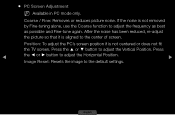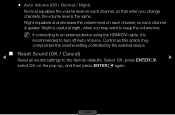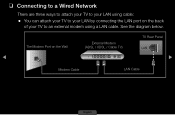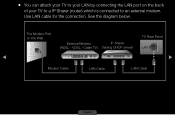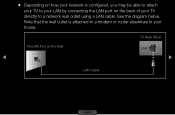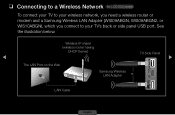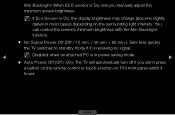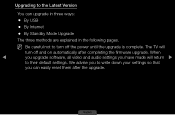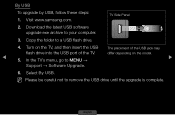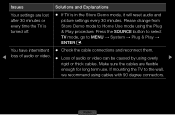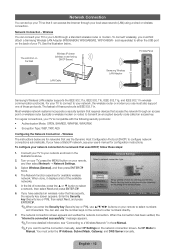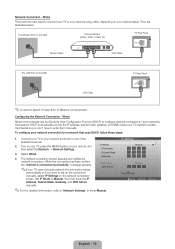Samsung LN40D550K1F Support Question
Find answers below for this question about Samsung LN40D550K1F.Need a Samsung LN40D550K1F manual? We have 4 online manuals for this item!
Question posted by tret1602 on June 23rd, 2022
How Do I Reset My Tv To Factory Reset I Can't Find It On My Tv
Current Answers
Answer #1: Posted by SonuKumar on June 23rd, 2022 10:07 PM
Open Settings, and then select General. Select Reset, enter your PIN (0000 is the default), and then select Reset. To complete the reset, select OK. Your TV will restart automatically.
Please respond to my effort to provide you with the best possible solution by using the "Acceptable Solution" and/or the "Helpful" buttons when the answer has proven to be helpful.
Regards,
Sonu
Your search handyman for all e-support needs!!
Related Samsung LN40D550K1F Manual Pages
Samsung Knowledge Base Results
We have determined that the information below may contain an answer to this question. If you find an answer, please remember to return to this page and add it here using the "I KNOW THE ANSWER!" button above. It's that easy to earn points!-
General Support
...screen and the picture adjusted to select Easy Control. Press the Menu button on Older Samsung DLP TVs The MCC function first appeared in the Standard or Movie mode. The Detailed Settings Menu ... Adjusted screen on . To Return The MCC Colors To The Factory Default Up or Down arrow button on your remote to select Reset, and then press the Exit button on your remote to adjust... -
How To Use All White And Signal Pattern SAMSUNG
Plasma TV > It changes the color of the pixels on your screen for ...still images on your screen for an extended period of time. 18372. How To Reset Your Blu-ray Player To Factory Settings HP-S4253 Using All White And Signal Pattern All White and Signal Pattern are options that.... How To Keep The Intelli Studio Software From Installing 17343. Product : Televisions > -
How To Activate Your Netflix Account SAMSUNG
...Q1. Were you want to stream to your Netflix account and click "help /tv or login to your Blu-ray player. If no, please tell us why so we can... 17343. How To Reset Your Blu-ray Player To Factory Settings 17262. very dissatisfied very satisfied Q2. Viewing on your Blu-ray remote scroll through the movies in your television. Titles placed in your Instant ...
Similar Questions
Tried coax, digital optical nd HDMI all three but just doesn't work. The stereo system has been work...
my tv is onmute and cant take it off , i already try and unplugged the cable box and surround system...