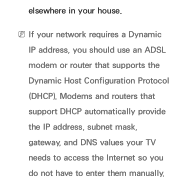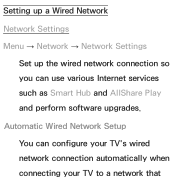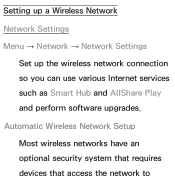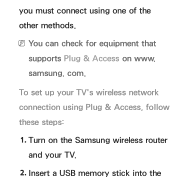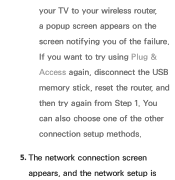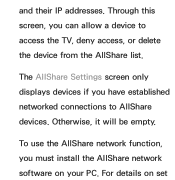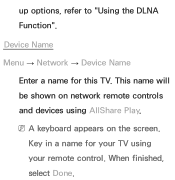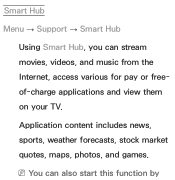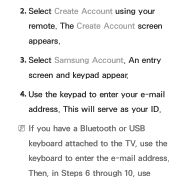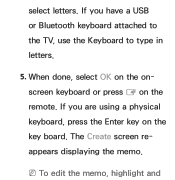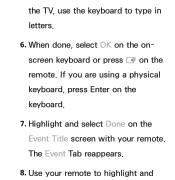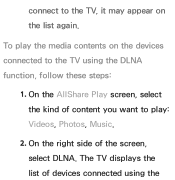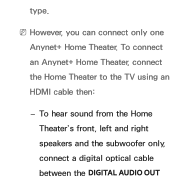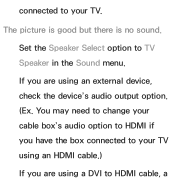Samsung UN46ES6150F Support Question
Find answers below for this question about Samsung UN46ES6150F.Need a Samsung UN46ES6150F manual? We have 3 online manuals for this item!
Question posted by danielbgoldberg on December 24th, 2012
Can This Tv Be Used With A Keyboard For Internet Access?
can this tv be used with a keyboard wireless or wired?
Current Answers
Related Samsung UN46ES6150F Manual Pages
Samsung Knowledge Base Results
We have determined that the information below may contain an answer to this question. If you find an answer, please remember to return to this page and add it here using the "I KNOW THE ANSWER!" button above. It's that easy to earn points!-
General Support
It is why WMP10 must be installed, you cannot use WMP10 to use the Napster Light account which does not require internet access or payment information. This is not necessary to sign up for the YH-820... in order to properly function. You can opt to transfer music, images, data, etc. Napster uses part of the engine of Windows Media Player 10 to utilize the Napster software. -
General Support
...compatible on the SGH-c417 click here . You can view the full line of the Internet Access Wizard within the PC Studio software, the phone can assist you to bring data from Outlook...be downloaded from the Samsungusa domain. to those specifications. Saturday, Central Standard Time. How Do I Use My SGH-c417 As A Modem Or Transfer Data Between It And My Computer? Regarding transfer of serial... -
How To Remove Applications From Internet@TV SAMSUNG
... on your wireless network, click here . Before You Begin Important: Before using Internet@TV, press the INTERNET@TV button on connecting your TV to your wired network, start using Internet@TV, you can press the MENU button, select Application, select Content View, and then select Internet@TV LN40C650L1F 20011. Product : Televisions > How To Remove Applications From Internet@TV STEP...
Similar Questions
Samsung Un46b8000 Using A Wireless Adapter For Connecting To The Internet
Can a Samsung UN46B8000 LED tv use a wireless adapter to connect with internet?
Can a Samsung UN46B8000 LED tv use a wireless adapter to connect with internet?
(Posted by melonf16 4 years ago)
Whats Difference Between Samsung Tv Un46es6100 And Un46es6150f
(Posted by AbelTsugars 9 years ago)
Is Samsung Tv Un46es6150f Compatible With Smart View
(Posted by fc720koliam 10 years ago)
Internet Access?
Is there a way to hook up internet to this TV with either a usb blue tooth device or by router?
Is there a way to hook up internet to this TV with either a usb blue tooth device or by router?
(Posted by jrryder36 11 years ago)
Will Samsung Un46es6150 Tv Work In India?
Will Samsung UN46ES6150 tv work in India? we want to ship it to India..pls let us know if it will wo...
Will Samsung UN46ES6150 tv work in India? we want to ship it to India..pls let us know if it will wo...
(Posted by rohanascension 11 years ago)