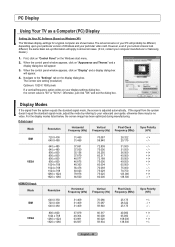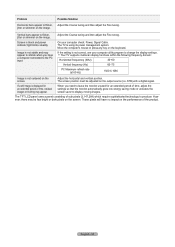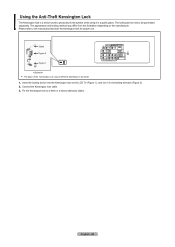Samsung LN-T4065F Support Question
Find answers below for this question about Samsung LN-T4065F - 40" LCD TV.Need a Samsung LN-T4065F manual? We have 3 online manuals for this item!
Question posted by jrryder36 on December 7th, 2012
Internet Access?
Is there a way to hook up internet to this TV with either a usb blue tooth device or by router?
Current Answers
Related Samsung LN-T4065F Manual Pages
Samsung Knowledge Base Results
We have determined that the information below may contain an answer to this question. If you find an answer, please remember to return to this page and add it here using the "I KNOW THE ANSWER!" button above. It's that easy to earn points!-
How To Remove Applications From Internet@TV SAMSUNG
..., click here . information on connecting your TV to your remote. LCD TV > LN40C650L1F 20011. For information on your network. Alternatively, you must connect your TV to your wired network, start using Internet@TV, you can press the MENU button, select Application, select Content View, and then select Internet@TV Product : Televisions > How To Remove Applications From... -
How To Remove Applications From Internet@TV SAMSUNG
How To Remove Applications From Internet@TV LCD TV > LN40C650L1F 20011. Product : Televisions > -
Using The Ethernet Port On Your TV. SAMSUNG
... connect to receive automatic updates. The Requirements Wired Connection To connect a television with an Internet based feature to your home network in order to receive updates with a wired Ethernet connection, you will not be able to your router (Or Ethernet wall jack) A router Internet connection. LCD TV > Product : Televisions > Using The Ethernet Port On Your...
Similar Questions
How Do You Manually Turn On Power To Tv And Change Channels
How do you manually turn on TV power and change channels
How do you manually turn on TV power and change channels
(Posted by patrickores 3 years ago)
What Is This Tv Worth In Good Used Condition? Samsung Ln40a330 - 40' Lcd Tv
What is this tv worth in good used condition? Samsung LN40A330 - 40" LCD TV
What is this tv worth in good used condition? Samsung LN40A330 - 40" LCD TV
(Posted by angelstrybos 3 years ago)
I Have Samsung Ln40a530p1f 40' Lcd Tv. Last Week It Started Turning On And Off
I have Samsung LN40A530P1F 40 LCD TV. Last week it started turning on and off on its own. Tried unpl...
I have Samsung LN40A530P1F 40 LCD TV. Last week it started turning on and off on its own. Tried unpl...
(Posted by goodney 12 years ago)