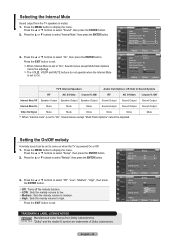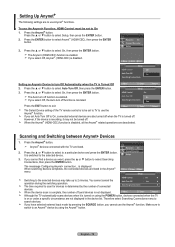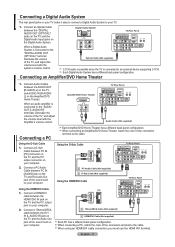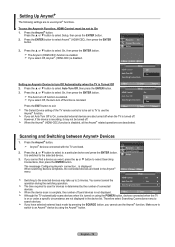Samsung LN-T4065F Support Question
Find answers below for this question about Samsung LN-T4065F - 40" LCD TV.Need a Samsung LN-T4065F manual? We have 3 online manuals for this item!
Question posted by Pattycakes on July 14th, 2017
How Come My Tv Keeps Turning Off Nd On
Can u help me plz
Current Answers
Answer #1: Posted by Odin on July 14th, 2017 5:53 AM
Hope this is useful. Please don't forget to click the Accept This Answer button if you do accept it. My aim is to provide reliable helpful answers, not just a lot of them. See https://www.helpowl.com/profile/Odin.
Related Samsung LN-T4065F Manual Pages
Samsung Knowledge Base Results
We have determined that the information below may contain an answer to this question. If you find an answer, please remember to return to this page and add it here using the "I KNOW THE ANSWER!" button above. It's that easy to earn points!-
General Support
... before 2007 do not support DVI to HDMI cable. 2006 And Earlier No Samsung LCD TV built before 2007 (LN-S series, LN-R series, LT-P series, etc.) has a DVI input for a computer. Many of ... computers audio to the DVI audio input on the TV. Our current TVs have HDMI/DVI inputs that input as an HDMI/DVI input. 2007 LN-T If you have a 2008 LCD TV and it has multiple HDMI inputs you can use ... -
General Support
... through the plug and play option and your TV keeps returning to certain default settings without the bother of the methods work , try the second or third method. Method 1 To remove your TV from Shop Mode, it is turned on. Again, if your TV does not have a 2007 Samsung TV (LN-T series), or a 2008 or 2009 Samsung... -
General Support
... to the PC In jack on your TV. Also, on some TVs, if you will connect the audio as described in Windows Vista, follow these steps: on your computer's video card to keep the new setting. Turn on the menu and you will be used . In the Control Panel window, double click Display. In...
Similar Questions
How Do You Manually Turn On Power To Tv And Change Channels
How do you manually turn on TV power and change channels
How do you manually turn on TV power and change channels
(Posted by patrickores 3 years ago)
Turn On And Pink Dot
My Tv Is With Some Turn On Problem . It Is Around A Minute Or Two And Some Time Is Turn Off And Turn...
My Tv Is With Some Turn On Problem . It Is Around A Minute Or Two And Some Time Is Turn Off And Turn...
(Posted by gangelica22 10 years ago)
Tv Keeps Turning Off, Red Blinking Light
My Samsung Flat Screen Keeps Turning Off & A Red Flashing Light Isin The Right Bottom Corner Con...
My Samsung Flat Screen Keeps Turning Off & A Red Flashing Light Isin The Right Bottom Corner Con...
(Posted by abshorty4life8 11 years ago)
32' Samsung Tv Keeps Turning On
About every 45 minutes my tv will just turn on. What do I do?
About every 45 minutes my tv will just turn on. What do I do?
(Posted by saintmichael66 12 years ago)