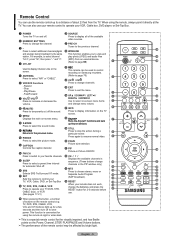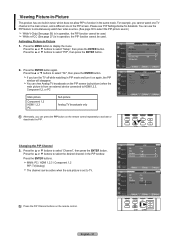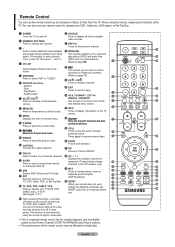Samsung LN-T4065F Support Question
Find answers below for this question about Samsung LN-T4065F - 40" LCD TV.Need a Samsung LN-T4065F manual? We have 3 online manuals for this item!
Question posted by patrickores on November 1st, 2020
How Do You Manually Turn On Power To Tv And Change Channels
How do you manually turn on TV power and change channels
Current Answers
Answer #1: Posted by hzplj9 on November 2nd, 2020 7:22 AM
Page 3 of the PDF Manual available via this link explains where the buttons are:
https://www.manualslib.com/download/361678/Samsung-Ln-T4061f.html
Hope that helps.
Related Samsung LN-T4065F Manual Pages
Samsung Knowledge Base Results
We have determined that the information below may contain an answer to this question. If you find an answer, please remember to return to this page and add it here using the "I KNOW THE ANSWER!" button above. It's that easy to earn points!-
General Support
... from the phone, turn Bluetooth On Change the phone's Bluetooth visibility to On To learn how to Turn On Bluetooth, For ...click here. on the new Removable Disk screen or open Windows Explorer manually Navigate to a PC requires a microSD Memory Card, Memory Card...to a PC follow For instructions on both the phone's Power/Accessory The New Samsung PC Studio program will automatically appear&... -
General Support
... please contact the manufacturer of children. or open Windows Explorer manually Double click on the PC Press the left soft key for...key for Done Disconnect the USB cable from both the handset's Power/Accessory Connector and to a USB port on this page: USB ...Bluetooth FTP WARNING: Do not disconnect the USB cable or turn Bluetooth On Change the phone's Bluetooth visibility to On To learn how ... -
How To Set Your TV To The Proper RF Output Channel (2006 and 2007 Models) SAMSUNG
...? Product : Televisions > LCD TV 33648. For example, if your channels. If no, please tell us why so we can improve the content. very dissatisfied very satisfied Q2. Content Feedback Q1. Turning To The Proper Channel And Getting A Picture After you satisfied with it to change your RF output channel is 3, press 0-3. Were you have the television turned to the...
Similar Questions
Samsung 40 Lcd Hdtv Won't Turn On
Have a 40 LCD HDTV # Ln40c530F1F that only turns a red blinkin but the tv won't turn on I tried ever...
Have a 40 LCD HDTV # Ln40c530F1F that only turns a red blinkin but the tv won't turn on I tried ever...
(Posted by Dr2010mini 11 years ago)
It Takes Up To Ten Minutes To Turn On, Then The Screen Is Filled With Red Lines.
We understand this model has had problems -- our son-in-law has the same TV and had the same problem...
We understand this model has had problems -- our son-in-law has the same TV and had the same problem...
(Posted by garyc4747 11 years ago)
I Have Samsung Ln40a530p1f 40' Lcd Tv. Last Week It Started Turning On And Off
I have Samsung LN40A530P1F 40 LCD TV. Last week it started turning on and off on its own. Tried unpl...
I have Samsung LN40A530P1F 40 LCD TV. Last week it started turning on and off on its own. Tried unpl...
(Posted by goodney 12 years ago)