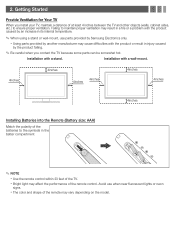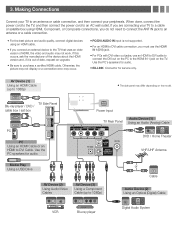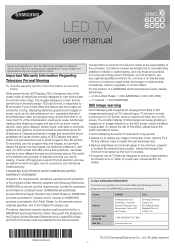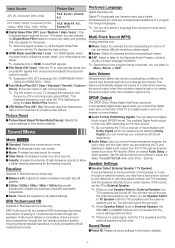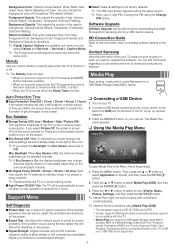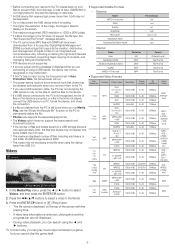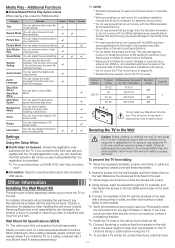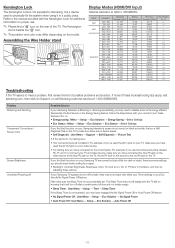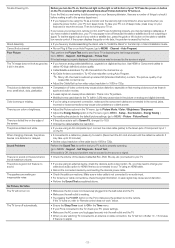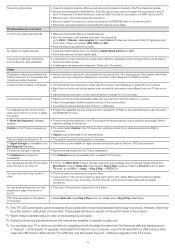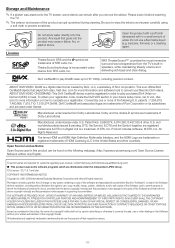Samsung UN60EH6050F Support and Manuals
Get Help and Manuals for this Samsung item

View All Support Options Below
Free Samsung UN60EH6050F manuals!
Problems with Samsung UN60EH6050F?
Ask a Question
Free Samsung UN60EH6050F manuals!
Problems with Samsung UN60EH6050F?
Ask a Question
Most Recent Samsung UN60EH6050F Questions
Price Of Samsung Un60eh6050f
what is Samsung model UN60EH6050FXZA WORTH
what is Samsung model UN60EH6050FXZA WORTH
(Posted by Maryhammaker3 3 years ago)
How Do I Remove The Back Panel
(Posted by dgsmith 8 years ago)
I Need Of Wiring Diagram Or Schematic.i Need To Fix Video Samsung Un60eh6000fxza
the video is blue or dark, just listen the audio is good.
the video is blue or dark, just listen the audio is good.
(Posted by greatrod49 9 years ago)
What Is The Diference Between Samsung Un60eh6000 And Un60eh6050f
(Posted by pamarg 9 years ago)
Broken Samsung Un60eh6050f 60 Can Be Fix
(Posted by autobra 9 years ago)
Popular Samsung UN60EH6050F Manual Pages
Samsung UN60EH6050F Reviews
We have not received any reviews for Samsung yet.