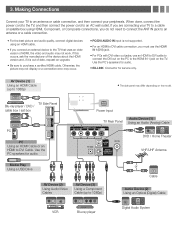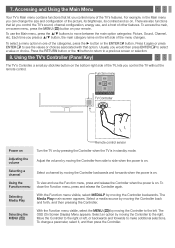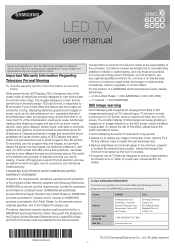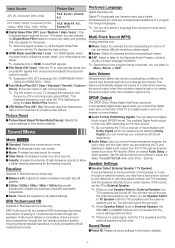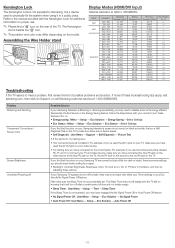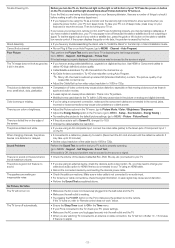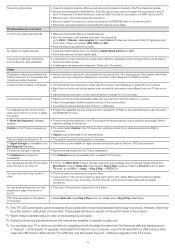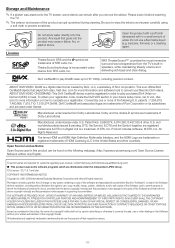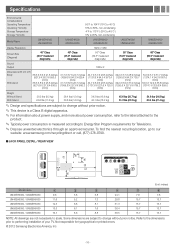Samsung UN60EH6050F Support Question
Find answers below for this question about Samsung UN60EH6050F.Need a Samsung UN60EH6050F manual? We have 2 online manuals for this item!
Question posted by dgsmith on November 15th, 2015
How Do I Remove The Back Panel
The person who posted this question about this Samsung product did not include a detailed explanation. Please use the "Request More Information" button to the right if more details would help you to answer this question.
Current Answers
Related Samsung UN60EH6050F Manual Pages
Samsung Knowledge Base Results
We have determined that the information below may contain an answer to this question. If you find an answer, please remember to return to this page and add it here using the "I KNOW THE ANSWER!" button above. It's that easy to earn points!-
General Support
...of automatic firmware updates via the LAN connection. Control Panel > on the Apple Menu > Firmware Update ...selection screen appears, select your TV needs to your television and your language by following models running firmware version...connect to update." "Please maintain "No Disc" Remove any discs from the player. To obtain these settings, see " ... -
General Support
... Recognize The USB Device? If you plug in before the drivers were installed, you must remove the incorrect driver. If the USB cradle was plugged in the USB interface cord. Double click on Start/Settings/Control Panel. These icons indicate that is having a problem with on the entry and press the Delete... -
General Support
...: Press the INFO button on your TV does not have a side panel, press the Menu button on the side panel of manually resetting the TV. Method 2 Press the Volume button on the front panel. Again, if your settings. After you have removed your TV from Shop Mode, it should retain your TV does...
Similar Questions
How Do I Remove The Pedestal Stand From This Television?
I am having difficulty removing the pedestal stand from my Samsung LN40C530F1FXZA
I am having difficulty removing the pedestal stand from my Samsung LN40C530F1FXZA
(Posted by Kathypotter1959 4 years ago)
Samsung Un60eh6050f How To Get The Best Settings
(Posted by megabang 10 years ago)
Un60eh6050 Vs Un60eh6050f?
Dear Representative, I bought a unit with the model UN60EH6050F. I tried to understand is UN60EH60...
Dear Representative, I bought a unit with the model UN60EH6050F. I tried to understand is UN60EH60...
(Posted by melodyweiwang 11 years ago)
I Have The Samsung Ln32c540f2d Flat Screen Television. What Is The Vesa System
What is the vesa system that the Samsung LN32C540F2D uses? I want to buy a wall mount for it.
What is the vesa system that the Samsung LN32C540F2D uses? I want to buy a wall mount for it.
(Posted by sendme2cali 12 years ago)