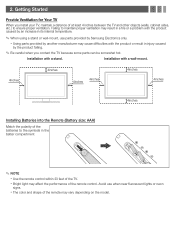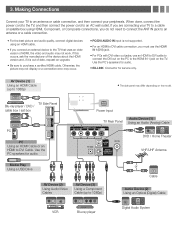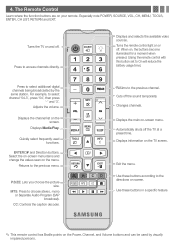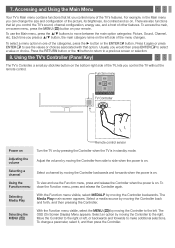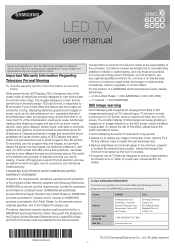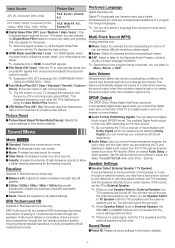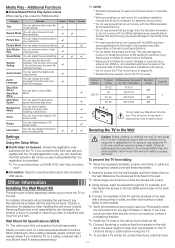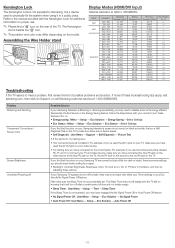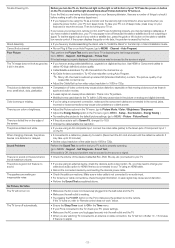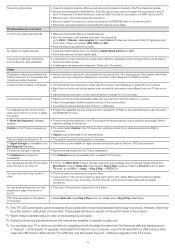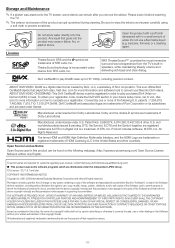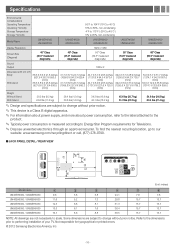Samsung UN60EH6050F Support Question
Find answers below for this question about Samsung UN60EH6050F.Need a Samsung UN60EH6050F manual? We have 2 online manuals for this item!
Question posted by melodyweiwang on December 18th, 2012
Un60eh6050 Vs Un60eh6050f?
Dear Representative,
I bought a unit with the model UN60EH6050F. I tried to understand is UN60EH6050 and UN60EH6050F the same model or different one. If they're different, what would be the main difference. Thanks for your time.
Current Answers
Related Samsung UN60EH6050F Manual Pages
Samsung Knowledge Base Results
We have determined that the information below may contain an answer to this question. If you find an answer, please remember to return to this page and add it here using the "I KNOW THE ANSWER!" button above. It's that easy to earn points!-
General Support
Thank you so that the person with its appointed maintenance company is encouraged to try to correct the interference by unauthorized third parties voids any circumstances, attempt to perform service, adjustments or repairs on the unit...radio or television reception, which...different sets of defects in Press to adjust the speaker volume during music playback. note: The image below represents... -
General Support
... General Information related to have a Video Call Sharing capable phone with your Service Provider, you must be blue & What Is Video Call Sharing? card vs a regular SIM Card. A typical ISIM card will contain the 3G fireball symbol. Phone must support use of sending streaming video (one-way) to another... -
How To Set The Native Resolution For The 305T SAMSUNG
...that Samsung provides and connect it to be logged in as an administrator. In the Control Panel, click Adjust screen resolution under Appearance and Personalization . The Display Settings window appears. ... 15 seconds to click . If the time limit is reached, the resolution reverts to its original setting. How To Update Your Televisions Firmware (Software) Through The USB 2.0 Port To...
Similar Questions
Price Of Samsung Un60eh6050f
what is Samsung model UN60EH6050FXZA WORTH
what is Samsung model UN60EH6050FXZA WORTH
(Posted by Maryhammaker3 3 years ago)
Samsung Flat Panel Turns Off And On Randomly
(Posted by woody7 11 years ago)
I Have The Samsung Ln32c540f2d Flat Screen Television. What Is The Vesa System
What is the vesa system that the Samsung LN32C540F2D uses? I want to buy a wall mount for it.
What is the vesa system that the Samsung LN32C540F2D uses? I want to buy a wall mount for it.
(Posted by sendme2cali 12 years ago)