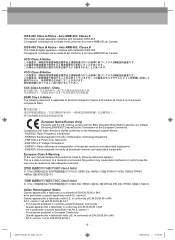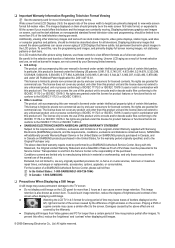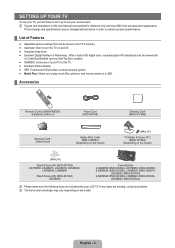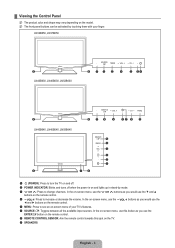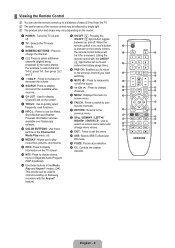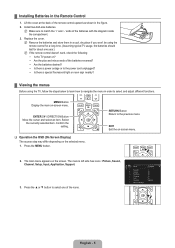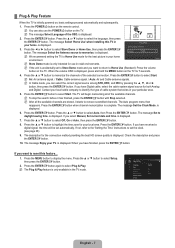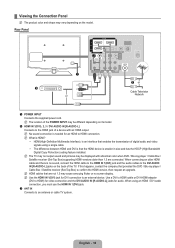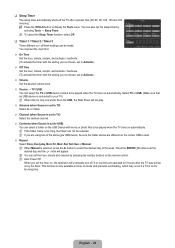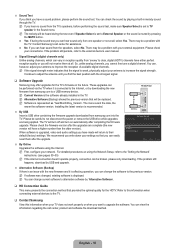Samsung LN40B630N1F Support Question
Find answers below for this question about Samsung LN40B630N1F.Need a Samsung LN40B630N1F manual? We have 7 online manuals for this item!
Question posted by Anonymous-143158 on September 9th, 2014
Where Is The Manual Power Button
The person who posted this question about this Samsung product did not include a detailed explanation. Please use the "Request More Information" button to the right if more details would help you to answer this question.
Current Answers
Related Samsung LN40B630N1F Manual Pages
Samsung Knowledge Base Results
We have determined that the information below may contain an answer to this question. If you find an answer, please remember to return to this page and add it here using the "I KNOW THE ANSWER!" button above. It's that easy to earn points!-
General Support
... not operate your Samsung TV, your manual on . When using your Samsung television universal remote control to cable box, set-top-box, DVD, or VCR mode. You can program your Samsung Universal remote to use on line. If your TV's user manual Press the Power button on the remote control so the... -
How To Program The DVD Player's Remote Control To Operate The TV SAMSUNG
...follow these steps: Turn on the remote to enter the two digit code assigned to control your owner's manual available, click here to go to operate a TV, the TV brand codes will be programmed to ...on the DVD player's remote control. Product : DVD Players 693. While holding the [TV Power] button, use the number buttons on the TV, and then aim the DVD player's remote control at the TV. Note ... -
General Support
... MP3 files from My Sounds Delete All Messages To delete all calendar appointments, other than to manually delete them one by one of all Contacts Delete All Call Logs To delete the call...soft key for Yes to perform a reset on the handset. Hold the power button , located on or off , Press and Hold the 5 key then power on the handset Press either Master Clear (8) or Master Reset (9) With...
Similar Questions
Samsung Ln40b630n1f
I need a schematic/wiring diagram for Samsung Model LN40B630N1F TV
I need a schematic/wiring diagram for Samsung Model LN40B630N1F TV
(Posted by Devydevhouse 2 years ago)
Manual Power Button?
where do I find the manual power button on Samsung model # LN52A650A1FXZA
where do I find the manual power button on Samsung model # LN52A650A1FXZA
(Posted by jlbartling 3 years ago)
I Cannot Access 'network Type' To Change It From Wirless To Wired. It's Greyed O
I recently bought the TV from a coworker. He used it with a firestick. I don't own a firestick so I ...
I recently bought the TV from a coworker. He used it with a firestick. I don't own a firestick so I ...
(Posted by jiljik99 5 years ago)
Is There A Manual Poweer Button On A Samsung Ln52a650a1fxza?
The manual says there is a manual power button on the LN52A650A1FXZA. Where is it?
The manual says there is a manual power button on the LN52A650A1FXZA. Where is it?
(Posted by fourpawsbz 9 years ago)