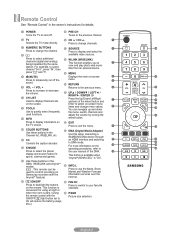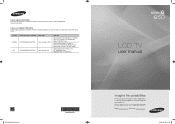Samsung LN52A650A1FXZA Support Question
Find answers below for this question about Samsung LN52A650A1FXZA.Need a Samsung LN52A650A1FXZA manual? We have 2 online manuals for this item!
Question posted by fourpawsbz on December 7th, 2014
Is There A Manual Poweer Button On A Samsung Ln52a650a1fxza?
The manual says there is a manual power button on the LN52A650A1FXZA. Where is it?
Current Answers
Related Samsung LN52A650A1FXZA Manual Pages
Samsung Knowledge Base Results
We have determined that the information below may contain an answer to this question. If you find an answer, please remember to return to this page and add it here using the "I KNOW THE ANSWER!" button above. It's that easy to earn points!-
General Support
... cause harmful interference to radio or television reception, which can use various functions...Samsung products shall be a 2-pronged flat plug is completed, depending on a..., you may read the instruction manual to get started and to pair...the call Abide by voice, and say the name into standby mode. 6 ...Declaration of this button opens the call . Users are compliant with the power off , ... -
General Support
... Reset the router and modem or disconnect the power source on each for assistance. buttons to select System Upgrade , then press the ... the double arrows next to select OFF then press select MANUAL then press the To select and enter items, use the... into the dialog box, then click OK. Control Panel > When done, use the buttons to select Save If you 're receiving: Unable to... -
General Support
... and buttons. Manually enter Network Settings With the unit in the player and press the [Menu] button on ...your player needs to be connected to your television and your player. If the LAN cable...complete" message appears the tray closes, the player powers down and all ". Turn the player back ... remote control. TCP/IP. The TCP/IP Control Panel will be set up of the firmware is not ...
Similar Questions
Ln52a650a1fxza Manufacture Date
LN52A650A1FXZA Manufacture Date
LN52A650A1FXZA Manufacture Date
(Posted by Anonymous-173242 1 year ago)
Manual Power Button?
where do I find the manual power button on Samsung model # LN52A650A1FXZA
where do I find the manual power button on Samsung model # LN52A650A1FXZA
(Posted by jlbartling 3 years ago)
Https://www.manualowl.com/m/samsung/ln52a650a1fxza/manual/296176?page=4
i just bought a PNY DUO-LINK 32 GB flash drive, i plug into Wiselink / USB port, unfortunately, Sams...
i just bought a PNY DUO-LINK 32 GB flash drive, i plug into Wiselink / USB port, unfortunately, Sams...
(Posted by spike6157 8 years ago)
I Have The Samsung Ln32c540f2d Flat Screen Television. What Is The Vesa System
What is the vesa system that the Samsung LN32C540F2D uses? I want to buy a wall mount for it.
What is the vesa system that the Samsung LN32C540F2D uses? I want to buy a wall mount for it.
(Posted by sendme2cali 12 years ago)