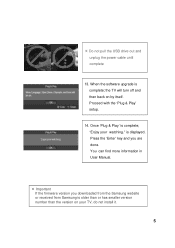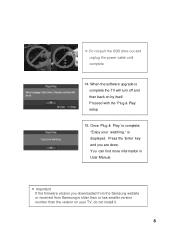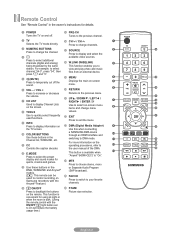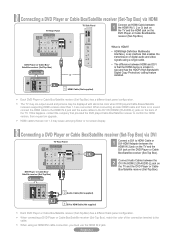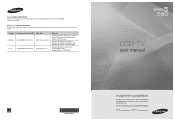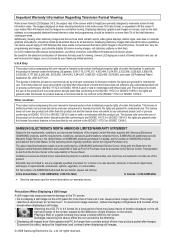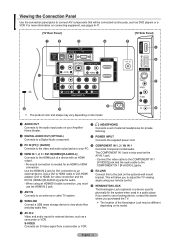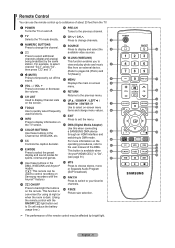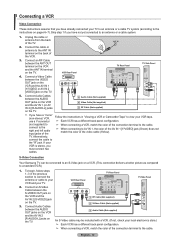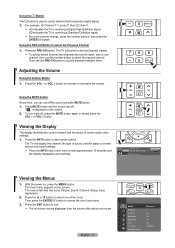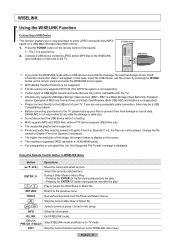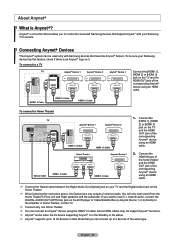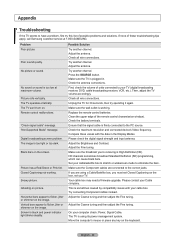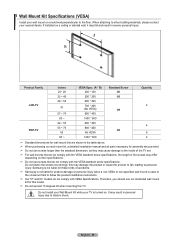Samsung LN52A580P6F Support Question
Find answers below for this question about Samsung LN52A580P6F.Need a Samsung LN52A580P6F manual? We have 5 online manuals for this item!
Question posted by kellyirishred on November 1st, 2012
Does A Samsung Tv Model# Ln52a580p6fx2a Have A Built In Digital Converter?
The person who posted this question about this Samsung product did not include a detailed explanation. Please use the "Request More Information" button to the right if more details would help you to answer this question.
Current Answers
Related Samsung LN52A580P6F Manual Pages
Samsung Knowledge Base Results
We have determined that the information below may contain an answer to this question. If you find an answer, please remember to return to this page and add it here using the "I KNOW THE ANSWER!" button above. It's that easy to earn points!-
General Support
... the HDMI 1.3 interface. Consumer Electronics Control). 2006 and Earlier Models Though other series of the page. 2008 LNxx A All 2008 model LCD TVs are equipped with HDMI 1.3 inputs. 2007 LN-T Series Models Of the LN-T series Samsung LCD TVs, those models whose last two digits are equipped with HDMI 1.3 interfaces may also have HDMI-CEC control. Which... -
General Support
...2 (LCD and Plasma TVs) or HDMI/DVI IN (DLP TVs) to connect your TV to at stores such as a monitor for information about how to digital signals compatible with an HDMI out.... Click HERE for your TV. The Properties dialog appears. Converters change the VGA output of Samsung's 2005 and 2006 model TVs have a PC or a video card with the DVI-D input on the TV using a DVI-D cable.... -
General Support
... LN-S and Earlier Models You also use the USB port to view or play additional content you view JPEG photo files, play MP3 music files stored on your Firmware Upgrades and Content Library Upgrades You also use the USB jack for firmware upgrades, and, if your TV has a built in Contents Library...
Similar Questions
Screeching Sound And Vertical Green Lines
My Samsung TV has a loud screeching noise and vertical green lines when turning on. Turn TV off and ...
My Samsung TV has a loud screeching noise and vertical green lines when turning on. Turn TV off and ...
(Posted by stevedog65 7 years ago)
Does The Samsung Model #ln37a550p3f Have A Built In Digital Converter
Does the Samsung model #ln37a550p3f have a built in digital converter
Does the Samsung model #ln37a550p3f have a built in digital converter
(Posted by Bolhofner 9 years ago)
Does The Samsung Ltn1785w Or Lt-p1795w Need A Digital Converter Box
does the samsung ltp1795w or ltn1785w need a digital converter box
does the samsung ltp1795w or ltn1785w need a digital converter box
(Posted by gritton 9 years ago)
Is This Tv Model Digital Ready?
Unable to get channel with a digital antenna, is this TV model digital ready or do I need a converte...
Unable to get channel with a digital antenna, is this TV model digital ready or do I need a converte...
(Posted by ayu 10 years ago)
Problem With Powering On And Off.
When powering on the screen does not light up. The LED above above the power swicth blinks and a cli...
When powering on the screen does not light up. The LED above above the power swicth blinks and a cli...
(Posted by skinners99592 12 years ago)