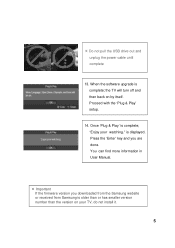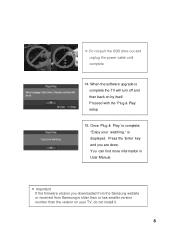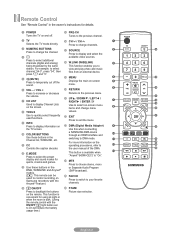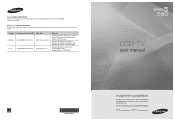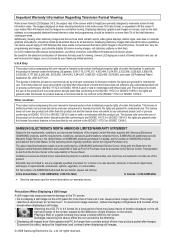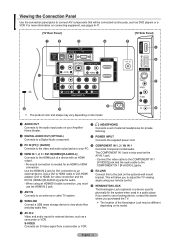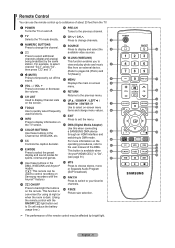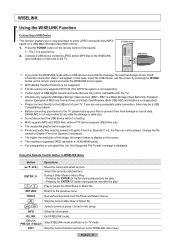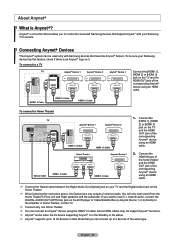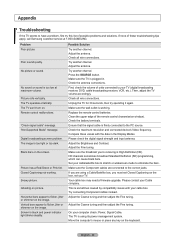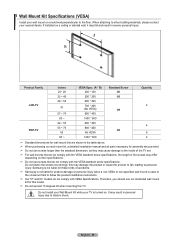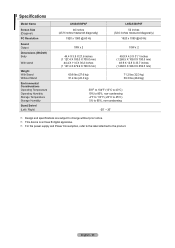Samsung LN52A580P6F Support Question
Find answers below for this question about Samsung LN52A580P6F.Need a Samsung LN52A580P6F manual? We have 5 online manuals for this item!
Question posted by Bolhofner on April 11th, 2015
Does The Samsung Model #ln37a550p3f Have A Built In Digital Converter
Does the Samsung model #ln37a550p3f have a built in digital converter
Current Answers
Answer #1: Posted by TommyKervz on April 12th, 2015 3:49 AM
Please refer to the TV specifications from page 158 here
Related Samsung LN52A580P6F Manual Pages
Samsung Knowledge Base Results
We have determined that the information below may contain an answer to this question. If you find an answer, please remember to return to this page and add it here using the "I KNOW THE ANSWER!" button above. It's that easy to earn points!-
General Support
... HDMI jack, you can use an HDMI/DVI cable. Adjusting the Size of the Screen in Digital and Analog Mode in the lower right of your TV. Settings > Click the Settings tab in... or before - How Do I Connect My TV To My Computer? Important: Instructions for its back panel. or newer models, an HDMI jack (for your LCD TV should be listed in the Monitor settings area, click the ... -
General Support
...-D connector on one end and an HDMI connector on your laptop to digital signals compatible with the DVI Video In jack. the HDMI 2 or HDMI...screen. Double click the Loudspeaker icon on the front panel of your TV, you connect your TV to your laptop, ...model Samsung TV to your mouse to the HDMI out jack on the Internet and at least the half way point. VGA to DVI-D converters... -
General Support
...the transfer of your screen indicating the device has been detected by model number on your PC. If you can take digital images. Connect one end of the USB Cable to do so ... computer and let it , you don't have the camcorder in the PDF file above. To transfer digital images to download the software, driver, and manual from Samsung's on screen instructions. Click the Removable ...
Similar Questions
Does The Samsung Ltn1785w Or Lt-p1795w Need A Digital Converter Box
does the samsung ltp1795w or ltn1785w need a digital converter box
does the samsung ltp1795w or ltn1785w need a digital converter box
(Posted by gritton 9 years ago)
Samsung Un65c6500vfxza 65' Flat Panel Tv Reviews
(Posted by motox1us 10 years ago)
Does A Samsung Tv Model# Ln52a580p6fx2a Have A Built In Digital Converter?
(Posted by kellyirishred 11 years ago)
Samsung Flat Panel Turns Off And On Randomly
(Posted by woody7 11 years ago)
I Have The Samsung Ln32c540f2d Flat Screen Television. What Is The Vesa System
What is the vesa system that the Samsung LN32C540F2D uses? I want to buy a wall mount for it.
What is the vesa system that the Samsung LN32C540F2D uses? I want to buy a wall mount for it.
(Posted by sendme2cali 12 years ago)