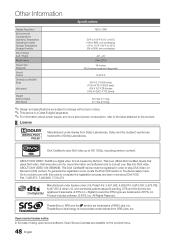Samsung LN46C600 Support and Manuals
Get Help and Manuals for this Samsung item

View All Support Options Below
Free Samsung LN46C600 manuals!
Problems with Samsung LN46C600?
Ask a Question
Free Samsung LN46C600 manuals!
Problems with Samsung LN46C600?
Ask a Question
Most Recent Samsung LN46C600 Questions
How Can I Identify The Main Board Part # For Ln46c600f3f Samsung Tv?
where can i order a new main board? what is the part # for the main board?
where can i order a new main board? what is the part # for the main board?
(Posted by dkramer 9 years ago)
46' Samsung Base Stand
Is the base stand the same on the Samsung LN46C600 and 630?
Is the base stand the same on the Samsung LN46C600 and 630?
(Posted by jschwind 10 years ago)
How Do I Setup My Pip
(Posted by jenettelafuente38 11 years ago)
Samsung LN46C600 Videos
Popular Samsung LN46C600 Manual Pages
Samsung LN46C600 Reviews
We have not received any reviews for Samsung yet.