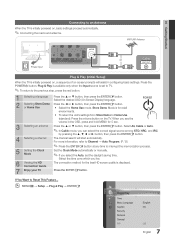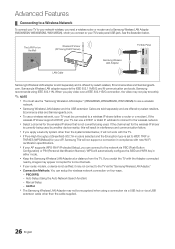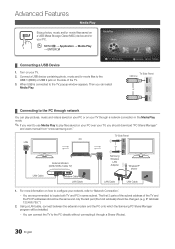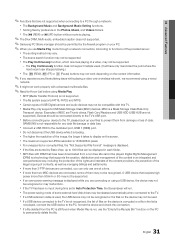Samsung LN46C600 Support Question
Find answers below for this question about Samsung LN46C600.Need a Samsung LN46C600 manual? We have 1 online manual for this item!
Question posted by dkramer on May 21st, 2014
How Can I Identify The Main Board Part # For Ln46c600f3f Samsung Tv?
where can i order a new main board? what is the part # for the main board?
Current Answers
Related Samsung LN46C600 Manual Pages
Samsung Knowledge Base Results
We have determined that the information below may contain an answer to this question. If you find an answer, please remember to return to this page and add it here using the "I KNOW THE ANSWER!" button above. It's that easy to earn points!-
General Support
...quot;Samsung SBH170". Grip the main part of the headset and adjust ...nbsp;When attempting to radio or television reception, which Bluetooth devices communicate with...disposal, please separate this accessory, here in order to pair the mobile phone with a ...dealer or an experienced radio/TV technician for any loss ...that needs to be a 2-pronged flat plug is purchased. The instructions... -
General Support
... No Group 2: Business 3: Colleague 4: Family 5: Friends 4: Speed Dials 5: My Name Card RECENT CALLS 1: Missed 2: Received 3: Dialed 4: All 5: View Timers SETTINGS & Video 1: V CAST Mobile TV 2: V CAST Videos 3: Get New Pictures 4: My Pictures 5: My Videos 6: Take Picture 7: Record Video 8: PIX Place 3: Games 4: News & TOOLS 1: My Account 2: Tools 1: Voice Commands 1: Voice Dial 2: Voice... -
How To Download New Content For The Content Library SAMSUNG
PN50B650S1F 9807. Plasma TV > Product : Televisions > How To Download New Content For The Content Library
Similar Questions
Samsung Tv Ln46a750rif Panel
i am shopping for a ln46a750rif samsung tv panel
i am shopping for a ln46a750rif samsung tv panel
(Posted by arielantonmarchi01 5 years ago)
Screws For Tv Back Panel And For Stand
Can you please tell me the correct sizes for the screws for the back panel and for the swiveling sta...
Can you please tell me the correct sizes for the screws for the back panel and for the swiveling sta...
(Posted by jvwkm 8 years ago)
Samsung Un65c6500vfxza 65' Flat Panel Tv Reviews
(Posted by motox1us 10 years ago)
Samsung Flat Panel Turns Off And On Randomly
(Posted by woody7 11 years ago)
I Have The Samsung Ln32c540f2d Flat Screen Television. What Is The Vesa System
What is the vesa system that the Samsung LN32C540F2D uses? I want to buy a wall mount for it.
What is the vesa system that the Samsung LN32C540F2D uses? I want to buy a wall mount for it.
(Posted by sendme2cali 12 years ago)