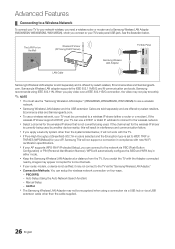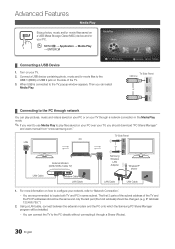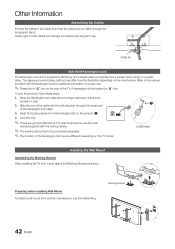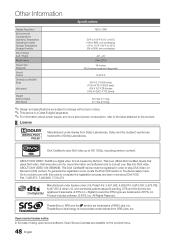Samsung LN46C600 Support Question
Find answers below for this question about Samsung LN46C600.Need a Samsung LN46C600 manual? We have 1 online manual for this item!
Question posted by jschwind on May 15th, 2013
46' Samsung Base Stand
Is the base stand the same on the Samsung LN46C600 and 630?
Current Answers
Related Samsung LN46C600 Manual Pages
Samsung Knowledge Base Results
We have determined that the information below may contain an answer to this question. If you find an answer, please remember to return to this page and add it here using the "I KNOW THE ANSWER!" button above. It's that easy to earn points!-
General Support
...When enabled by simply sliding vertically and horizontally through the homescreen panels. It's easy to your Samsung i617. Voice Command: ... Center. Threaded SMS Messaging: Rather than seeing a stand-alone response when you open an SMS message, you can... Tools Available Samsung has offered separate Downloader Tools based upon different Operating Systems. It is strongly advised... -
How To Assemble Your Monitor Stand SAMSUNG
... two counter sunk holes on the connector indicates the front of the stand. white arrow on the stand connector with the two protruding tabs of the base. Essential > 2333SW 15637. Were you satisfied with the attached stand connector over and tighten the screw until snug to lock the screen onto the... -
General Support
...all lower-case Numeric Mode enter the numbers on the keypad. Each key on a built-in stand by mode, press the OK key for Menu Select Messages (2) Select Msg Settings (7) Select Entry ...desired Entry Mode from the following Text Input Modes: T9 Word (1), for T9 predictive text mode, based on the keypad has more than the traditional Alphabet mode. Briefly press the zero key to determine...
Similar Questions
Need Tv Base/stand
Moved and misplaced base stand for TV--replacement? UN46EH5000FXZA
Moved and misplaced base stand for TV--replacement? UN46EH5000FXZA
(Posted by galalirette 9 years ago)
Help I Need A New Tv Base Stand
Where can i buy a new base stand for my samsung le32r89bd
Where can i buy a new base stand for my samsung le32r89bd
(Posted by Karenseery67 10 years ago)
Samsung Un65c6500vfxza 65' Flat Panel Tv Reviews
(Posted by motox1us 10 years ago)
Samsung Flat Panel Turns Off And On Randomly
(Posted by woody7 11 years ago)
I Have The Samsung Ln32c540f2d Flat Screen Television. What Is The Vesa System
What is the vesa system that the Samsung LN32C540F2D uses? I want to buy a wall mount for it.
What is the vesa system that the Samsung LN32C540F2D uses? I want to buy a wall mount for it.
(Posted by sendme2cali 12 years ago)