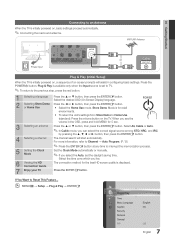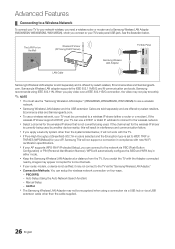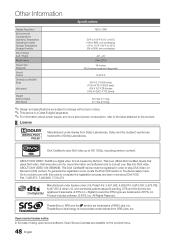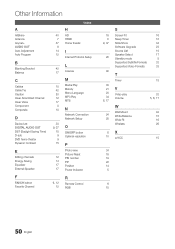Samsung LN46C600 Support Question
Find answers below for this question about Samsung LN46C600.Need a Samsung LN46C600 manual? We have 1 online manual for this item!
Question posted by jenettelafuente38 on December 20th, 2012
How Do I Setup My Pip
The person who posted this question about this Samsung product did not include a detailed explanation. Please use the "Request More Information" button to the right if more details would help you to answer this question.
Current Answers
Related Samsung LN46C600 Manual Pages
Samsung Knowledge Base Results
We have determined that the information below may contain an answer to this question. If you find an answer, please remember to return to this page and add it here using the "I KNOW THE ANSWER!" button above. It's that easy to earn points!-
How To Set Up Your Samsung Digital Media Extender SAMSUNG
Picture-In-Picture (PIP) Setup 9606. How To Use The Wireless LinkStick With Your Television LCD TV 33598. Product : Televisions > -
Picture-In-Picture (PIP) Setup SAMSUNG
...HDMI/DVI 2, or PC jacks on your TV. LCD TV 3782. Picture-In-Picture (PIP) Setup STEP 2. Connections After you have the necessary equipment, you can connect your external tuner to each RF...the TV and the external tuner to see how you can use PIP, you can connect your incoming cable or satellite line. Product : Televisions > Example Important : You must perform a channel scan ... -
Picture-In-Picture (PIP) Setup SAMSUNG
LN52A550P3F 33582. LCD TV > Picture-In-Picture (PIP) Setup Product : Televisions >
Similar Questions
How Do I Remove The Pedestal Stand From This Television?
I am having difficulty removing the pedestal stand from my Samsung LN40C530F1FXZA
I am having difficulty removing the pedestal stand from my Samsung LN40C530F1FXZA
(Posted by Kathypotter1959 4 years ago)
Samsung Un65c6500vfxza 65' Flat Panel Tv Reviews
(Posted by motox1us 10 years ago)
46' Samsung Base Stand
Is the base stand the same on the Samsung LN46C600 and 630?
Is the base stand the same on the Samsung LN46C600 and 630?
(Posted by jschwind 10 years ago)
Samsung Flat Panel Turns Off And On Randomly
(Posted by woody7 11 years ago)
I Have The Samsung Ln32c540f2d Flat Screen Television. What Is The Vesa System
What is the vesa system that the Samsung LN32C540F2D uses? I want to buy a wall mount for it.
What is the vesa system that the Samsung LN32C540F2D uses? I want to buy a wall mount for it.
(Posted by sendme2cali 12 years ago)