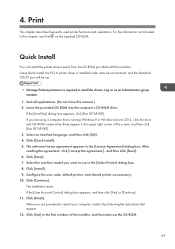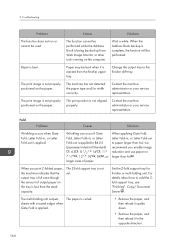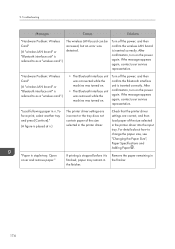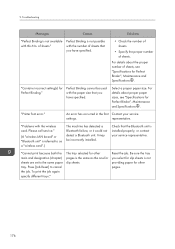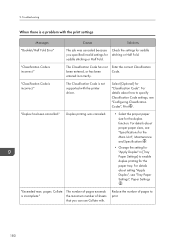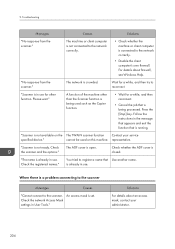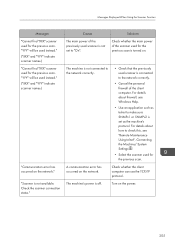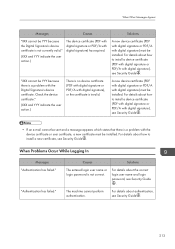Ricoh Pro 8120s Support and Manuals
Get Help and Manuals for this Ricoh item

View All Support Options Below
Free Ricoh Pro 8120s manuals!
Problems with Ricoh Pro 8120s?
Ask a Question
Free Ricoh Pro 8120s manuals!
Problems with Ricoh Pro 8120s?
Ask a Question
Most Recent Ricoh Pro 8120s Questions
Where Is The Drag Drive Unit?
(Posted by Anonymous-169006 2 years ago)
Ricoh Pro 8120s : 1.the Print Is Blurred. 2.edge
1. The print is blurredRequest command to increase ink in the "System Sp"2. Leading Edge Registratio...
1. The print is blurredRequest command to increase ink in the "System Sp"2. Leading Edge Registratio...
(Posted by khaimo16 2 years ago)
Texts Under Images Gets Revealed After Printing.
To whom this may concernThere a document in which some texts are hidden underlying images.Using this...
To whom this may concernThere a document in which some texts are hidden underlying images.Using this...
(Posted by lazycritic27613 4 years ago)
Print Average Monthly
where can I find the print volume monthly recomended for this print model pro 8120s. Thanks
where can I find the print volume monthly recomended for this print model pro 8120s. Thanks
(Posted by amgarciama 9 years ago)
Ricoh Pro 8120s Videos
Popular Ricoh Pro 8120s Manual Pages
Ricoh Pro 8120s Reviews
We have not received any reviews for Ricoh yet.