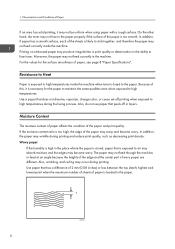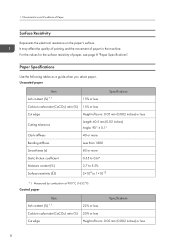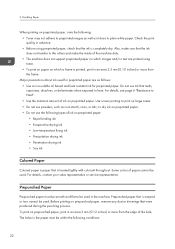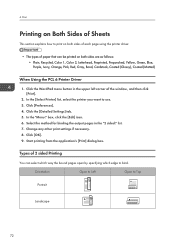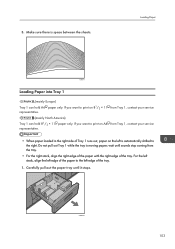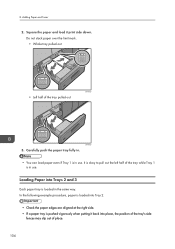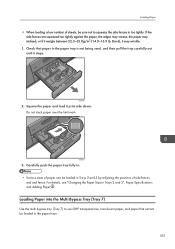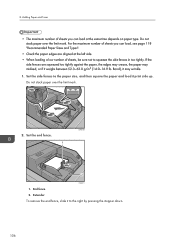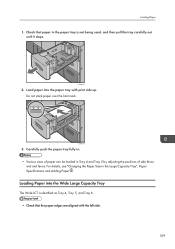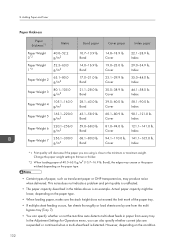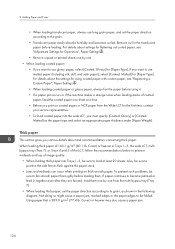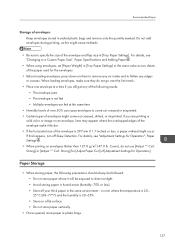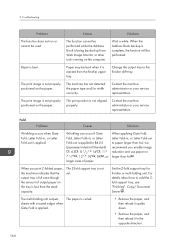Ricoh Pro 8120s Support Question
Find answers below for this question about Ricoh Pro 8120s.Need a Ricoh Pro 8120s manual? We have 2 online manuals for this item!
Question posted by khaimo16 on August 2nd, 2021
Ricoh Pro 8120s : 1.the Print Is Blurred. 2.edge
1. The print is blurredRequest command to increase ink in the "System Sp"2. Leading Edge RegistrationRequires alignment command in "Sp System"Thank
Current Answers
Answer #1: Posted by SonuKumar on August 2nd, 2021 9:15 AM
Please respond to my effort to provide you with the best possible solution by using the "Acceptable Solution" and/or the "Helpful" buttons when the answer has proven to be helpful.
Regards,
Sonu
Your search handyman for all e-support needs!!
Related Ricoh Pro 8120s Manual Pages
Similar Questions
Texts Under Images Gets Revealed After Printing.
To whom this may concernThere a document in which some texts are hidden underlying images.Using this...
To whom this may concernThere a document in which some texts are hidden underlying images.Using this...
(Posted by lazycritic27613 5 years ago)
My Printer Is Printing Horizontal Linnes On Top Of Picture What Could Be The Pro
i have tried nozzle check ,head cleaning .head flashing no change but getting worse what could be th...
i have tried nozzle check ,head cleaning .head flashing no change but getting worse what could be th...
(Posted by oganisedgraphics 8 years ago)
Print Average Monthly
where can I find the print volume monthly recomended for this print model pro 8120s. Thanks
where can I find the print volume monthly recomended for this print model pro 8120s. Thanks
(Posted by amgarciama 9 years ago)
Where Do I Get A Ink Collection Unit
I bought ink for this printer but it won't print vecause I need the ink collection unit
I bought ink for this printer but it won't print vecause I need the ink collection unit
(Posted by arthurroach 12 years ago)