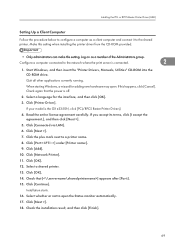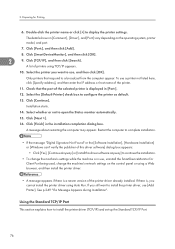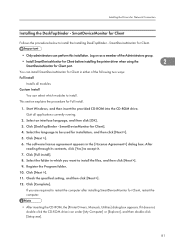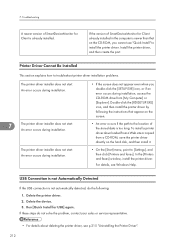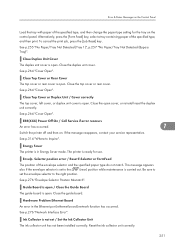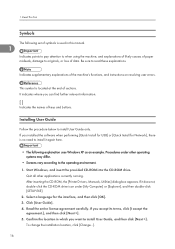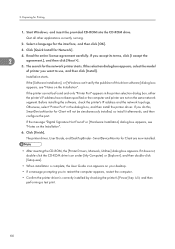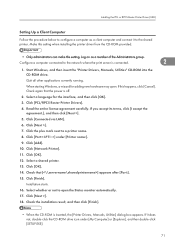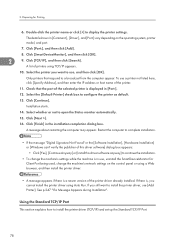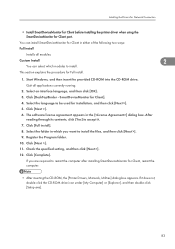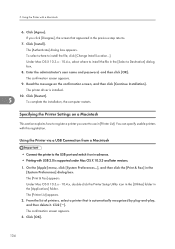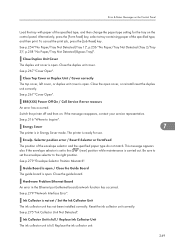Ricoh Aficio GX e3300N Support and Manuals
Get Help and Manuals for this Ricoh item

View All Support Options Below
Free Ricoh Aficio GX e3300N manuals!
Problems with Ricoh Aficio GX e3300N?
Ask a Question
Free Ricoh Aficio GX e3300N manuals!
Problems with Ricoh Aficio GX e3300N?
Ask a Question
Most Recent Ricoh Aficio GX e3300N Questions
Alert Light Is On And Won't Go Off
Alert light is on and the print is blur. I cleaned the heads and flush them, it doesn't help
Alert light is on and the print is blur. I cleaned the heads and flush them, it doesn't help
(Posted by dennisdavis47 1 year ago)
My Printer Flash !alert And The Printed Image Has Vertical Lines
(Posted by dennisdavis47 1 year ago)
How To Set Mirror Image On Ricoh E3300n
I don't see an option to print in mirror format on the Ricoh software to do dye sublimation
I don't see an option to print in mirror format on the Ricoh software to do dye sublimation
(Posted by jleventelis 1 year ago)
Err(975) Power Off On
Hello from Francewith the Ricoh Aficio GX E3300N printerwe encounter ERR(975) Power Off On / Call Se...
Hello from Francewith the Ricoh Aficio GX E3300N printerwe encounter ERR(975) Power Off On / Call Se...
(Posted by samlri 2 years ago)
Ricoh Gxe3300n No Display
When switching my Ricoh GXe3300N on, it shows three blue lights (on switch, right bottom and right a...
When switching my Ricoh GXe3300N on, it shows three blue lights (on switch, right bottom and right a...
(Posted by dlubbe 8 years ago)
Popular Ricoh Aficio GX e3300N Manual Pages
Ricoh Aficio GX e3300N Reviews
We have not received any reviews for Ricoh yet.