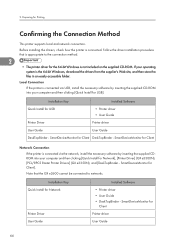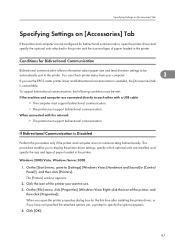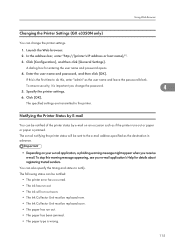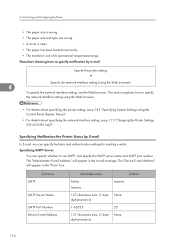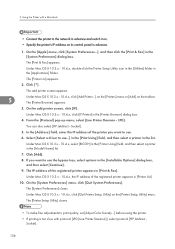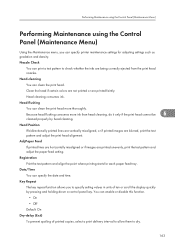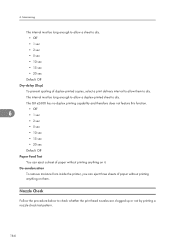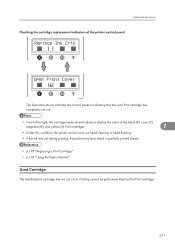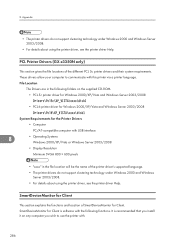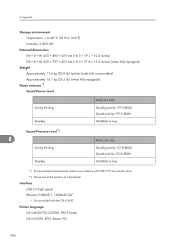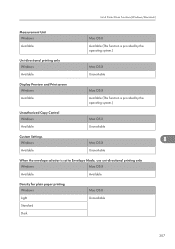Ricoh Aficio GX e3300N Support Question
Find answers below for this question about Ricoh Aficio GX e3300N.Need a Ricoh Aficio GX e3300N manual? We have 1 online manual for this item!
Question posted by dlubbe on January 6th, 2016
Ricoh Gxe3300n No Display
Current Answers
Answer #1: Posted by waelsaidani1 on January 6th, 2016 1:58 AM
1. Reseat Formatter
2. Reseat Compact Flash
3. Reseat Memory DIMM or DIMM's
4. Replace Compact Flashes and Firmware Card
5. Replace Memory DIMM
6. Replace Formatter
7. Check Flat Ribbon Cable Connector From DC Controller to Formatter
8. Check Formatter power connectors for LVPS
9. Check Control Panel display connectors to DC controller
10. Replace Control Panel display
Answer #2: Posted by TechSupport101 on January 6th, 2016 1:46 AM
Related Ricoh Aficio GX e3300N Manual Pages
Similar Questions
hi thereThe orange exclamation light on my ricoh gxe3309n sublimation printer stay on. Printer don't...
i have tried nozzle check ,head cleaning .head flashing no change but getting worse what could be th...
job..and know i don't know what t he do because nothing helps. Pleas help me Kind regards Monique